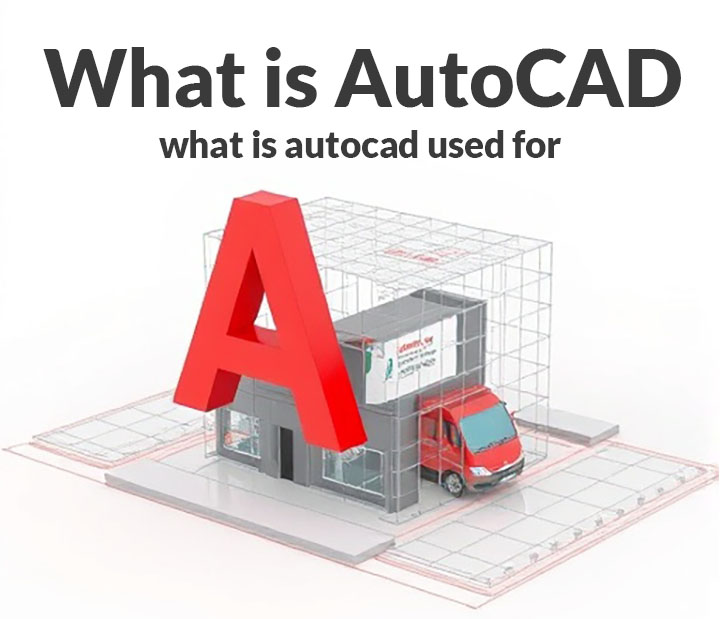What is AutoCAD and what is autocad used for?
AutoCAD is one of the most widely used computer-aided design (CAD) software applications, known for its precision, efficiency, and versatility. Developed by Autodesk, AutoCAD revolutionized the design industry by shifting manual drafting to digital platforms, enabling architects, engineers, and designers to create highly detailed 2D and 3D models.
Since its initial release in 1982, AutoCAD has continuously evolved, incorporating new tools and features that cater to a wide range of industries, from architecture and engineering to product design and animation. Today, AutoCAD is an essential tool for professionals who require high accuracy and productivity in their design workflows.
Understanding AutoCAD: A Brief Overview
What is AutoCAD
AutoCAD is a powerful CAD software used for creating, modifying, and optimizing both 2D drawings and 3D models. It offers an extensive set of tools for drafting, annotation, and rendering, making it a standard in various design and engineering fields. AutoCAD allows users to create blueprints, technical drawings, and even complex 3D models with precision and ease.
What is AutoCAD Used For?
AutoCAD serves a wide range of industries and professions, making it an essential tool in multiple fields, including:
- Architecture – Used for designing floor plans, elevations, sections, and construction details.
- Engineering – Essential for civil, mechanical, and electrical engineering projects, including machine design, piping systems, and structural layouts.
- Interior Design – Helps create detailed room layouts, furniture placements, and lighting designs.
- Product Design – Enables engineers to design mechanical parts, consumer products, and prototypes.
- Urban Planning – Used by city planners to design roads, bridges, and utility layouts.
- Animation & Game Design – Assists in creating 3D models for animation and video game environments.
- Education & Research – Helps students and researchers create technical illustrations and project models.
AutoCAD, developed by Autodesk, is a powerful software application that has become a cornerstone in the fields of computer-aided design (CAD) and drafting since its introduction in 1982. At its core, AutoCAD enables users to create precise 2D and 3D drawings, allowing designers, engineers, architects, and other professionals to visualize their ideas in a detailed and accurate manner. The software offers a comprehensive suite of tools that facilitate everything from simple sketches to complex architectural layouts, making it an invaluable resource for a wide range of industries.
One of the standout features of AutoCAD is its versatility. Users can draft and edit designs with ease, utilizing an extensive library of customizable templates, blocks, and annotations. The software also supports a variety of file formats, making it simple to collaborate with team members and integrate work from other design applications. Moreover, AutoCAD’s advanced capabilities, such as 3D modeling, rendering, and simulation, empower designers to not only visualize their concepts but also test and refine them before they go into production.
As industries continue to evolve, AutoCAD adapts by introducing new features and enhancements that cater to the changing demands of modern design. Whether optimizing workflows in architecture, improving product design in manufacturing, or enhancing the efficiency of civil engineering projects, AutoCAD is revolutionizing the way professionals approach design challenges. Its user-friendly interface, combined with powerful functionalities, ensures that it remains an essential tool for anyone looking to push the boundaries of creativity and innovation in their respective fields. In essence, AutoCAD is not just a software; it’s a transformative force that is shaping the future of design across industries.
Core Features and Functionalities of AutoCAD
AutoCAD offers a robust set of tools that enhance productivity and design capabilities. Some of its key features include:
1. 2D Drafting & Drawing Tools
AutoCAD provides precise tools for creating 2D drawings, including lines, circles, arcs, polylines, and text annotations. These tools allow users to develop detailed plans and layouts efficiently.
2. 3D Modeling & Visualization
Users can create complex 3D models, apply materials, and render realistic images to visualize their designs before production or construction.
3. Parametric Design
With parametric constraints, users can define relationships between objects, ensuring design consistency and accuracy.
4. Layer Management
AutoCAD’s layer system helps organize drawings by separating elements into different layers, making it easier to edit, hide, or highlight specific details.
5. Block & Reusable Content
Blocks allow users to create reusable components, such as doors, furniture, and symbols, to improve design efficiency and reduce repetitive work.
6. Annotation & Dimensioning
AutoCAD provides advanced annotation tools for adding dimensions, labels, and text to drawings, ensuring clarity and standardization in technical documentation.
7. Automation & Customization
Users can automate tasks using scripts, macros, and Autodesk’s LISP programming language, enhancing efficiency for repetitive design tasks.
8. File Compatibility & Cloud Integration
AutoCAD supports multiple file formats, including DWG, DXF, PDF, and STL. Cloud storage integration enables users to access and edit designs from anywhere via AutoCAD Web and Mobile apps.
AutoCAD has established itself as a cornerstone in the world of design, offering a suite of core features and functionalities that cater to a variety of industries, from architecture to engineering and manufacturing. One of its most significant features is its precision drafting capabilities, allowing users to create detailed 2D and 3D drawings with unmatched accuracy. The intuitive interface enables designers to manipulate objects effortlessly, whether they are creating intricate floor plans or robust mechanical components.
Another standout feature is the extensive library of customizable templates and tools that AutoCAD provides. Users can access a wide range of pre-set templates for different industries, making it easier to begin projects without starting from scratch. This not only saves time but also ensures that best practices are maintained across designs. Alongside templates, AutoCAD includes a variety of drawing tools, such as lines, arcs, and polylines, allowing for flexible yet precise design work.
Collaboration is made seamless with AutoCAD’s cloud-based features. Users can store and share their designs directly through AutoCAD’s integration with Autodesk’s cloud services, enabling real-time collaboration among team members, regardless of their location. This is particularly valuable in today’s increasingly remote working environment, where the ability to access and edit designs from anywhere is essential.
Furthermore, AutoCAD supports a multitude of file formats, including DWG, DXF, and DGN, which ensures compatibility across different software and systems. This interoperability allows designers to work with various clients and stakeholders without the hassle of converting files or losing information.
Lastly, AutoCAD’s powerful visualization tools enhance the design process by allowing users to create stunning renderings and presentations. These visual aids help convey ideas clearly and effectively, making it easier to communicate concepts to clients or within teams.
In summary, the core features and functionalities of AutoCAD not only streamline the design process but also empower professionals to push the boundaries of their creativity. With its unprecedented precision, collaboration capabilities, and versatility, AutoCAD is truly revolutionizing design across industries, enabling innovators to turn their ideas into reality with confidence and ease.
Applications of AutoCAD Across Different Industries
AutoCAD is a key tool in many professional sectors, helping users streamline workflows and enhance accuracy.
1. Architecture & Construction
- Create precise floor plans, elevations, and sections.
- Develop 3D visualizations for better project presentation.
- Generate construction documents and schedules.
2. Mechanical Engineering
- Design machine parts, assemblies, and industrial equipment.
- Perform stress analysis and material simulations.
- Develop prototypes with accurate dimensions and specifications.
3. Civil Engineering & Urban Planning
- Plan road networks, bridges, and public infrastructure.
- Design drainage, water supply, and electrical layouts.
- Create maps and zoning plans for urban development.
4. Interior & Product Design
- Design furniture, layouts, and material selections.
- Develop interactive 3D visualizations for clients.
- Optimize designs for production and manufacturing.
5. Animation & Gaming Industry
- Model 3D assets and environments for animation.
- Create technical drawings for CGI and special effects.
- Develop accurate blueprints for game level designs.
AutoCAD has emerged as a transformative tool across a multitude of industries, revolutionizing the way professionals approach design and planning. One of its most renowned applications is in the architecture sector, where architects utilize AutoCAD to create detailed blueprints and 3D visualizations of buildings. The software allows for precise measurements and scalable drawings, enabling architects to experiment with designs while maintaining structural integrity.
Read More: How can i learn AutoCAD at home
In the engineering field, AutoCAD plays a pivotal role in civil, mechanical, and electrical engineering. Engineers can draft intricate schematics and layouts, facilitating collaboration and ensuring that all components of a project align seamlessly. The software’s ability to simulate real-world conditions enables engineers to assess the feasibility of their designs before they are brought to life, saving both time and resources.
The manufacturing industry also benefits significantly from AutoCAD, as it streamlines the creation of product designs. Designers can develop detailed models of parts and assemblies, which can then be translated into production specifications, ensuring that every product meets quality standards. Furthermore, with the advent of 3D printing, AutoCAD empowers manufacturers to innovate and iterate rapidly, allowing for swift adjustments to designs based on real-time feedback.
In the realm of interior design, AutoCAD provides designers with the tools to create comprehensive layouts that consider aesthetics and functionality. By visualizing spaces in 2D and 3D, interior designers can make informed decisions regarding furniture placement, lighting, and color schemes, ultimately enhancing the client’s experience and satisfaction.
Even within the landscape architecture industry, AutoCAD is invaluable. Landscape architects use the software to plan outdoor spaces, integrating natural features with human-made structures. From parks to urban plazas, AutoCAD enables these professionals to design functional and beautiful environments that foster community interaction and promote sustainability.
Additionally, industries such as construction, urban planning, and graphic design have embraced AutoCAD for its versatility and efficiency. Construction teams rely on the software for precise project planning, while urban planners utilize it to visualize the development of cities and infrastructure. Graphic designers, too, leverage AutoCAD for creating vector graphics and technical illustrations.
In summary, the applications of AutoCAD are vast and varied, making it a cornerstone tool across multiple disciplines. Its capacity to enhance collaboration, improve accuracy, and foster innovation continues to redefine design practices, making it an essential resource for professionals aiming to push the boundaries of creativity and efficiency in their respective fields.
How AutoCAD Enhances Collaboration and Workflow
AutoCAD supports seamless collaboration among teams, integrating with tools like:
- BIM (Building Information Modeling) – Works with Revit and other software for detailed construction documentation.
- Cloud-Based Storage – AutoCAD Web and Mobile enable designers to work remotely and share files in real-time.
- File Format Compatibility – Supports interoperability with SketchUp, Rhino, SolidWorks, and other CAD software.
AutoCAD is more than just a powerful design tool; it serves as a catalyst for collaboration and workflow enhancement across various industries. One of the standout features of AutoCAD is its ability to facilitate real-time collaboration among teams, regardless of their geographical locations. With cloud-based features and integration with platforms like AutoCAD 360, multiple users can access, edit, and comment on projects simultaneously. This seamless interaction minimizes the chances of miscommunication and ensures that everyone is on the same page, which is crucial in fast-paced environments like architecture, engineering, and construction.
Moreover, AutoCAD’s robust version control system allows users to track changes and updates efficiently. This feature is vital for maintaining design integrity; team members can access previous iterations of a project, ensuring that no critical adjustments are lost in the shuffle. By providing a comprehensive history of design modifications, AutoCAD not only enhances accountability but also fosters a culture of transparency within teams.
In addition, the software’s extensive library of templates, blocks, and design elements accelerates the design process, enabling teams to work more efficiently. For instance, architects can quickly pull in standardized components for building plans, while engineers can utilize predefined symbols for electrical schematics, significantly reducing the time spent on repetitive tasks. Enhanced automation features, such as dynamic blocks and parametric constraints, allow for quick adjustments to designs without starting from scratch, streamlining the workflow even further.
Ultimately, AutoCAD is revolutionizing the way design professionals collaborate and manage their projects. By breaking down barriers and enhancing communication, AutoCAD creates a more efficient and productive workflow, enabling teams to focus on creativity and innovation rather than administrative tasks. As industries continue to evolve and embrace digital transformation, the role of AutoCAD in facilitating collaborative design processes will only become more prominent, driving efficiency and excellence in project delivery.
The Future of Design: AutoCAD’s Role in Innovation
As technology advances, AutoCAD continues to integrate new innovations, such as:
- Artificial Intelligence (AI) and Machine Learning – Automating repetitive tasks and improving design suggestions.
- Generative Design – AI-powered design solutions that optimize efficiency and sustainability.
- Virtual Reality (VR) & Augmented Reality (AR) – Enhancing project visualization and real-world integration.
- Cloud-Based CAD – Enabling real-time collaboration and access to files from any device.
As we look toward the future of design, AutoCAD stands at the forefront of innovation, continuing to shape industries ranging from architecture and engineering to manufacturing and product design. The software’s continuous evolution, incorporating advanced features such as cloud collaboration, mobile access, and integration with other cutting-edge technologies, positions it as an essential tool for professionals aiming to push the boundaries of their creative endeavors.
One of the most significant ways AutoCAD is revolutionizing design is through its ability to streamline workflows and enhance productivity. With features like 3D modeling, parametric constraints, and dynamic blocks, designers can create intricate and precise models with greater efficiency than ever before. This not only reduces the time and costs associated with the design process but also allows for more iteration and experimentation, nurturing a culture of innovation.
Furthermore, AutoCAD’s integration with emerging technologies such as Building Information Modeling (BIM) and Virtual Reality (VR) is transforming how designers visualize and present their work. By enabling immersive experiences and real-time collaboration, AutoCAD is facilitating a more interactive design process, where stakeholders can engage with the project at various stages and provide instant feedback. This collaborative nature ensures that the final product meets the highest standards of functionality and aesthetics, ultimately leading to more successful outcomes.
In addition, as sustainability becomes a central focus across industries, AutoCAD is adapting to meet these demands by incorporating tools that help designers assess energy efficiency, material usage, and environmental impact. By empowering users to create more sustainable designs, AutoCAD is not only advancing innovation but also contributing to a greener future.
In summary, as AutoCAD continues to evolve, its role in shaping the future of design is undeniable. With its commitment to enhancing productivity, fostering collaboration, and supporting sustainable practices, AutoCAD is not just a tool; it is a catalyst for innovation that promises to redefine how we think about and interact with the built environment. As designers embrace these advancements, the possibilities for creativity and efficiency in their projects are boundless, paving the way for groundbreaking designs that will inspire generations to come.
Getting Started with AutoCAD: Tips for New Users
For beginners looking to master AutoCAD, here’s a recommended learning path:
- Basic 2D Drafting – Learn line commands, shapes, text, and dimensions.
- Advanced 2D Drafting – Work with layers, blocks, and parametric constraints.
- Introduction to 3D Modeling – Explore extrusions, lofting, and rendering.
- Industry-Specific Training – Specialize in architecture, mechanical design, or civil engineering.
- Certification & Practice – Take Autodesk’s certification courses and apply skills to real projects.
Getting started with AutoCAD can be an exciting yet daunting experience for new users, given its extensive capabilities and features. To help you navigate this powerful design tool effectively, here are some key tips that will make your journey smoother and more productive.
First and foremost, familiarize yourself with the AutoCAD interface. Spend some time exploring the various menus, toolbars, and command line functionalities. Understanding the layout will help you locate essential tools more easily and improve your workflow.
Next, consider utilizing tutorials and online resources. There is a wealth of content available, including video tutorials, forums, and articles specifically tailored for beginners. Websites like Autodesk’s own learning center and platforms such as YouTube offer step-by-step guides that cater to different learning styles. Engaging with these resources can significantly accelerate your learning curve and provide insights into best practices.
Practice is crucial to mastering AutoCAD. Start with simple projects to reinforce your skills as you learn the basics of drafting, dimensioning, and creating 2D and 3D objects. Gradually increase the complexity of your designs as your confidence grows. This hands-on experience is invaluable and will help solidify your understanding of the software’s capabilities.
Don’t underestimate the importance of organization. As you create designs, keep your files well-organized by using descriptive naming conventions and structured folder systems. This will make it easier to locate your work later and maintain a clear workflow.
Lastly, join a community of AutoCAD users. Connecting with other learners and seasoned professionals can provide you with insights, tips, and motivation. Online forums, social media groups, and local meetups are great places to share experiences, ask questions, and collaborate on projects.
By following these tips, new users can unlock the full potential of AutoCAD, setting the stage for a successful journey in design and drafting that can revolutionize how they approach projects across various industries.
7. what is autocad used for
AutoCAD is a powerful software application widely recognized for its versatility in drafting and designing across a multitude of industries. Primarily, it is used for creating 2D and 3D drawings, giving professionals the ability to visualize their ideas and concepts with precision. In architecture, AutoCAD is indispensable for designing floor plans, elevations, and detailed architectural drawings, allowing architects to bring their visions to life while ensuring structural integrity.
In the realm of engineering, AutoCAD serves as a critical tool for creating intricate designs of machinery, electrical systems, and civil engineering projects. Engineers leverage its capabilities to produce detailed schematics that can be easily modified and analyzed, streamlining the design process and enhancing collaboration among teams.
The manufacturing sector also benefits significantly from AutoCAD, as it facilitates the design of parts and assemblies for various products. The software enables manufacturers to create accurate models that can be tested and refined before physical production begins, reducing waste and optimizing resource use.
Moreover, AutoCAD has made its mark in fields such as interior design, landscape architecture, and even film and game design, where precise visuals and layouts are essential. With its extensive libraries of symbols and components, users can quickly build complex designs, enhancing creativity and efficiency.
Additionally, the introduction of AutoCAD’s cloud-based features and mobile applications allows for greater flexibility and collaboration, enabling teams to work seamlessly on designs from anywhere in the world. This innovation is revolutionizing how professionals approach design, making it easier than ever to share ideas and feedback in real-time.
In essence, AutoCAD is not just a tool for drafting; it is an integral part of the design process that empowers professionals across various industries to innovate, collaborate, and execute their concepts with unparalleled accuracy and efficiency.
Conclusion
AutoCAD remains a vital tool for professionals across various industries, offering powerful features for precise design, collaboration, and automation. Whether you’re an architect, engineer, designer, or student, learning AutoCAD can significantly enhance your skills and career opportunities. With continuous advancements in technology, AutoCAD is set to remain a leader in the CAD industry, shaping the future of design and engineering.
If you’re looking to start learning AutoCAD, explore online courses, Autodesk tutorials, and practice with real-world projects to gain expertise!