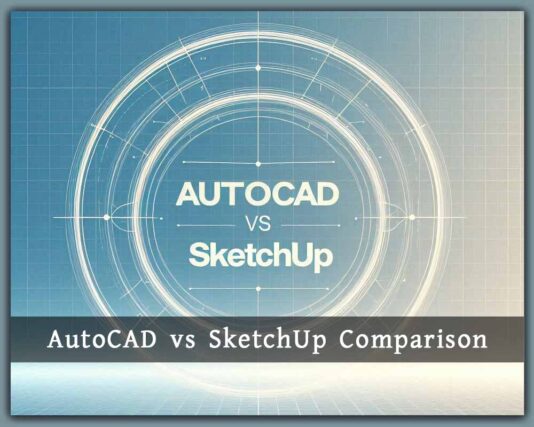AutoCAD vs SketchUp Comparison: Which Software Is Better for You in 2025?
If you’re starting a new design project or switching tools, you’ve likely come across two of the most popular programs in the CAD world: AutoCAD and SketchUp. Both are powerful, but they serve different purposes. So which one should you choose?
In this comprehensive AutoCAD vs SketchUp comparison, we’ll break down the differences in terms of features, ease of use, price, 2D/3D capabilities, industry use, and much more. Whether you’re an architect, interior designer, engineer, or student, this guide will help you make an informed decision.
⚙️ Quick Overview
| Feature | AutoCAD | SketchUp |
|---|---|---|
| Developer | Autodesk | Trimble |
| Best For | 2D drafting, precise technical drawings | 3D modeling, concept design |
| Industry Use | Architecture, Engineering, Construction | Architecture, Interior Design, 3D modeling |
| Platform | Windows, macOS, Web, Mobile | Windows, macOS, Web |
| Learning Curve | Moderate to steep | Easy for beginners |
| Price (2025) | ~$1,865/year (subscription) | Free (SketchUp Free) / ~$349/year (Pro) |
Feature-by-Feature Comparison
1. 2D Drafting
AutoCAD is the industry standard for 2D drafting. It offers tools to create floor plans, sections, elevations, and details with absolute precision. You can work with layers, blocks, dimensions, linetypes, and plot styles easily.
SketchUp, while capable of 2D work (via LayOut in the Pro version), is primarily a 3D tool. Its 2D output lacks the precision and drafting tools of AutoCAD.
Winner: AutoCAD
2. 3D Modeling
SketchUp shines in 3D modeling. It’s fast, intuitive, and excellent for concept modeling. You can extrude shapes, model buildings, furniture, interiors, and even export for 3D printing.
AutoCAD does support 3D, but it’s not as user-friendly. 3D tools in AutoCAD are more suited for mechanical or technical 3D work and can feel clunky for visual modeling.
Winner: SketchUp
3. Tools & Precision
AutoCAD is known for accuracy and control. You can draw to the exact millimeter with grids, snaps, object tracking, and commands like OFFSET, TRIM, EXTEND, ARRAY, etc.
SketchUp is more about visual estimation. While it supports measurements, it lacks the robust parametric tools of AutoCAD.
Winner: AutoCAD
4. Ease of Learning
SketchUp is extremely beginner-friendly. You can start modeling within minutes using the simple Push/Pull tool and drawing lines and shapes. Its interface is intuitive, making it great for hobbyists and students.
AutoCAD, on the other hand, has a steeper learning curve. You’ll need to learn a variety of commands and drafting standards.
Winner: SketchUp
5. Extensions and Plugins
SketchUp has a massive Extension Warehouse. You can add tools for rendering, parametric modeling, landscape design, BIM, and more.
AutoCAD supports some plugins via Autodesk App Store, but its extension ecosystem is less beginner-oriented and more technical.
Winner: SketchUp
6. Industry Adoption
| Industry | Preferred Tool |
|---|---|
| Architecture (2D) | AutoCAD |
| Architecture (3D) | SketchUp / Revit |
| Interior Design | SketchUp |
| Engineering (Civil/MEP) | AutoCAD |
| Urban Design / Planning | SketchUp |
| Drafting Professionals | AutoCAD |
Both tools are widely used, but AutoCAD is more respected in engineering fields, while SketchUp dominates architectural visualization and interior design.
Winner: Tie
7. Pricing
| Plan | AutoCAD | SketchUp |
|---|---|---|
| Free Version | 30-day trial only | SketchUp Free (web-based) |
| Paid Version | ~$1,865/year | SketchUp Pro ~$349/year |
| Student Version | Free (with valid ID) | Free (with education access) |
SketchUp is clearly more affordable, especially for freelancers, students, and startups.
Winner: SketchUp
8. Rendering Capabilities
AutoCAD offers basic visual styles and integrates with Autodesk rendering tools. But it’s not built for photorealistic rendering.
SketchUp can integrate with powerful plugins like V-Ray, Enscape, Lumion, etc., making it ideal for presentations and client visualizations.
Winner: SketchUp
When to Use AutoCAD vs SketchUp?
| Use Case | Recommended Tool |
|---|---|
| Precise Construction Drawings | AutoCAD |
| Engineering Plans (Civil, Electrical) | AutoCAD |
| Conceptual 3D Design | SketchUp |
| Interior Design Modeling | SketchUp |
| Quick Presentation Models | SketchUp |
| City or Site Planning Models | SketchUp |
| Manufacturing or Fabrication Drawing | AutoCAD |
Visual Workflow: AutoCAD + SketchUp?
Many professionals use both tools together:
-
Create a floor plan in AutoCAD
-
Import it into SketchUp to build the 3D model
-
Add textures, lighting, and render for presentation
This hybrid workflow gives you the accuracy of AutoCAD and the creativity of SketchUp.
Who Should Choose AutoCAD?
Choose AutoCAD if:
-
You need precise 2D construction documents.
-
You work in civil, structural, or mechanical engineering.
-
You’re producing files for municipal approval or contractors.
-
You value technical accuracy over visual modeling.
Who Should Choose SketchUp?
Choose SketchUp if:
-
You focus on architecture, interiors, or 3D visualizations.
-
You want fast conceptual design tools.
-
You work with clients, presentations, and renderings.
-
You are a student, freelancer, or creative designer.
Final Verdict: AutoCAD vs SketchUp — Who Wins?
There’s no absolute winner. It all depends on your needs, workflow, and industry.
-
️ Use AutoCAD for drafting, detailing, and precision.
-
Use SketchUp for design, visualization, and creativity.
Or better yet—use both for a powerful combo that gives you the best of both worlds.
Ready to Start?
If you’re looking for free CAD blocks, tutorials, and beginner guides, check out PINCAD.com — a one-stop platform for drafters and designers.
❓FAQs About AutoCAD vs SketchUp
Q1: Is SketchUp easier than AutoCAD?
✅ Yes. SketchUp has a more beginner-friendly interface and faster learning curve.
Q2: Can SketchUp replace AutoCAD?
Not completely. It can complement AutoCAD, but lacks precise 2D documentation tools.
Q3: Is AutoCAD better for engineering?
✅ Yes. AutoCAD is the standard in many engineering fields for its accuracy and technical drawing capabilities.
Q4: Can I import AutoCAD files into SketchUp?
✅ Yes, SketchUp Pro allows DWG/DXF import, making it easy to convert floor plans to 3D models.
Q5: Which is better for interior designers?
SketchUp, especially with rendering plugins and fast 3D modeling tools.