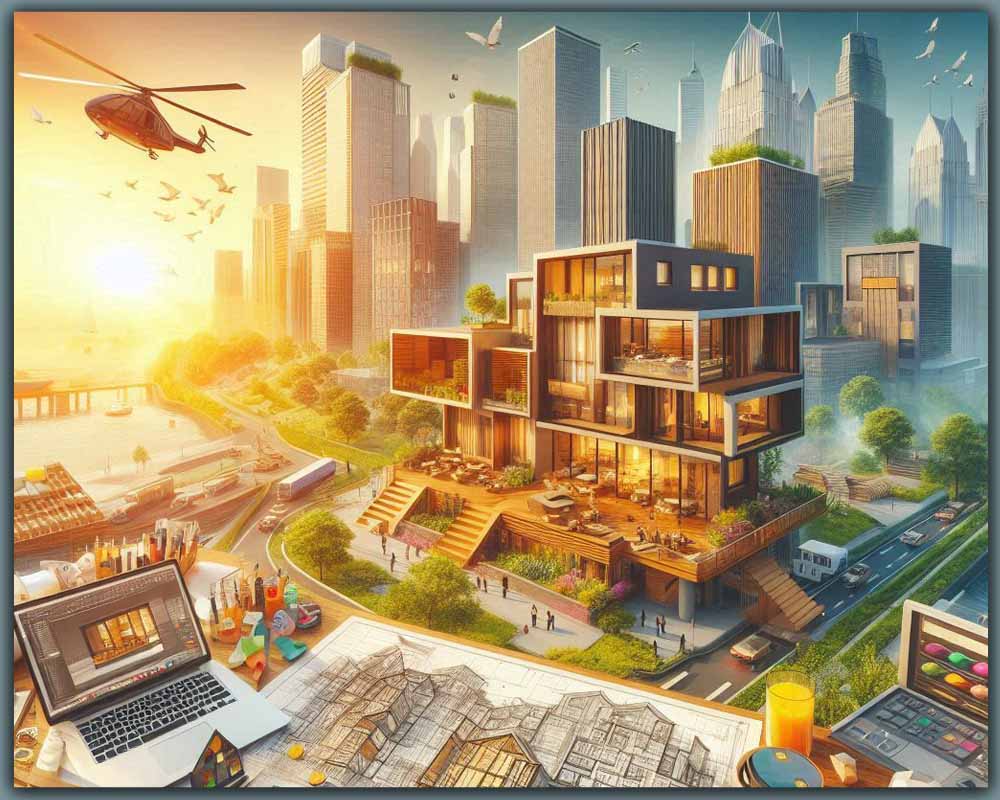Architecture Toolset: Top 10 Essential Software for Modern Architects
Introduction:
In the ever-evolving world of architecture, the transition from drafting tables to digital screens has been nothing short of revolutionary. An Architecture Toolset is no longer a luxury; it is the fundamental suite of software that empowers architects, designers, and builders to conceive, visualize, analyze, and construct the buildings of tomorrow. These tools have transformed the architectural workflow from a linear, often disjointed process into a dynamic, integrated, and highly collaborative endeavor.
Why is this digital toolset so critical? Modern architecture demands more than just aesthetic appeal. It requires precision, efficiency, sustainability, and the ability to manage immense complexity. Architectural software enables this by allowing for the creation of intelligent 3D models, seamless collaboration through Building Information Modeling (BIM), and stunning visualizations that bring ideas to life for clients and stakeholders long before the first brick is laid.
This comprehensive guide will explore the top 10 essential software that form the backbone of a modern architect’s digital toolkit. We will delve into the strengths, ideal users, and unique features of each program, providing you with the knowledge to select the right tools for your practice, projects, and career aspirations.
1. Autodesk Revit
What Is Autodesk Revit?
Autodesk Revit is a powerful, industry-leading Building Information Modeling (BIM) software. Unlike traditional CAD tools that focus on lines and shapes, Revit is built around a parametric modeling engine where every element—from walls and windows to ducts and doors—is an intelligent object with real-world properties and data. These objects reside in a coordinated, database-like model, meaning a change in one view (like a floor plan) is automatically updated in all other views (elevations, sections, schedules).
Who Can Use It?
-
BIM Managers & Coordinators
-
Architectural Designers & Technologists
-
MEP (Mechanical, Electrical, Plumbing) and Structural Engineers
-
Construction Managers and Detailers
-
University Students in Architecture and Engineering
Why Should You Use It?
Revit is the cornerstone of the BIM process for a vast portion of the AEC (Architecture, Engineering, and Construction) industry. It moves beyond simple geometry to create a digital prototype of your building. This “single source of truth” approach minimizes errors, reduces rework, and enhances collaboration among all project stakeholders. Real-world workflows involve architects developing the design model, which structural and MEP engineers then link into to coordinate their systems, identifying and resolving clashes before they become costly on-site issues.
Key Features
-
Parametric Components: Intelligent, data-rich building elements.
-
Synchronized Views: Work in plans, sections, elevations, and 3D simultaneously with automatic coordination.
-
Automated Documentation: Generate floor plans, schedules, and sheets directly from the model.
-
Collaboration Tools: Cloud-based worksharing (Revit Cloud Worksharing) and linking for multi-disciplinary teams.
-
Analysis & Simulation: Perform energy analysis, lighting studies, and structural calculations.
-
Rendering & Visualization: Integrated rendering engine and compatibility with high-end visualization plugins.
Where Can You Download or Learn It?
Available on the Autodesk official website. Tutorials are available on Autodesk University, YouTube, LinkedIn Learning, and platforms like Balkan Architect.
Tips & Tricks
-
Master “Phasing”: Use phases to manage existing, demolished, and new construction for renovation projects.
-
Utilize View Filters: Control the graphic display of elements dynamically without changing their object type.
-
Create Robust Templates: Develop a custom company template with pre-loaded families, line styles, and view settings to ensure project consistency.
-
Leverage Scheduling: Use schedules not just for documentation but as a design tool to track and control elements like doors, windows, and finishes.
-
Learn Key Shortcuts: Customize your keyboard shortcuts to drastically speed up your modeling workflow.
Final Thoughts
Autodesk Revit is more than just software; it’s a methodology. For any architect serious about BIM, collaboration, and data-driven design, proficiency in Revit is non-negotiable. It represents the present and future of the architectural documentation and delivery process.
2. AutoCAD
What Is AutoCAD Architecture?
AutoCAD Architecture (ACA) is a specialized version of the classic AutoCAD software, tailored specifically for architectural drafting and documentation. It provides a familiar AutoCAD environment but adds a suite of intelligent architectural objects (like walls, doors, and windows) and automated documentation tools that streamline the creation of construction drawings.
Who Can Use It?
-
Architects and Architectural Technicians
-
Drafters focused on 2D construction documents
-
Professionals transitioning from traditional CAD to BIM-aware workflows
-
Students learning the fundamentals of architectural drafting
Why Should You Use It?
While BIM is the future, the world still runs on 2D drawings, and AutoCAD Architecture excels in this domain. It’s the perfect tool for practices that rely heavily on detailed, precise 2D documentation but want the efficiency of automated wall cleanup, door/window insertion, and schedule generation. It’s also widely used for creating details and for projects where a full 3D BIM model is not required or practical.
Key Features
-
Architectural Objects: Pre-built, intelligent objects for walls, doors, windows, and stairs.
-
Automated Wall Cleanup: Walls intelligently join and clean up intersections.
-
Display System: Control how objects are represented in different view directions (e.g., plan, model) within a single drawing.
-
Powerful Drafting & Annotation Tools: The full suite of AutoCAD’s legendary 2D drafting capabilities.
-
Schedule Generation: Create door, window, and room finish schedules from the object data.
-
Layer Management: Enhanced layer standards for architecture.
Where Can You Download or Learn It?
Available on the Autodesk official website. Tutorials are available on the Autodesk Knowledge Network, YouTube, and LinkedIn Learning.
Tips & Tricks
-
Use the Tool Palette: Customize tool palettes for your most frequently used objects and commands.
-
Master the Display System: Learn to create and modify display representations to control how your drawings look without exploding objects.
-
Utilize Project Navigator: Organize your construction documents (constructs, views, sheets) for large projects.
-
Create Custom Content: Build your own door, window, and wall styles to match your office standards.
-
Keyboard Shortcuts are Key: As with standard AutoCAD, mastering command aliases (like “TR” for trim) is essential for speed.
Final Thoughts
AutoCAD Architecture is a powerful and reliable workhorse for architectural documentation. It bridges the gap between pure 2D linework and full 3D BIM, making it an invaluable tool for many firms that need to produce high-quality, intelligent 2D drawings efficiently.
3. SketchUp
What Is SketchUp Pro?
SketchUp Pro is a versatile and intuitive 3D modeling software known for its user-friendly “push/pull” modeling approach. It allows users to create, visualize, and modify 3D concepts quickly and easily. Its simplicity in creating geometric forms makes it a favorite for conceptual design, massing studies, and schematic design.
Who Can Use It?
-
Architects and Interior Designers for conceptual design
-
Landscape Architects
-
Urban Planners
-
Students and Hobbyists
-
Film and Stage Set Designers
Why Should You Use It?
SketchUp Pro’s greatest strength is its speed and ease of use in the early stages of design. It acts as a digital sketchbook where ideas can be explored in three dimensions almost as fast as they are thought of. With its extensive 3D Warehouse library, users can populate their models with pre-made furniture, cars, and trees. When combined with powerful rendering engines like V-Ray or Enscape, it becomes a formidable visualization tool.
Key Features
-
Push/Pull Tool: Easily extrude 2D surfaces into 3D forms.
-
3D Warehouse: A massive online repository of free, user-generated models.
-
Layout: Integrated tool for creating professional construction documents and presentations from SketchUp models.
-
Extensions (Plugins): A vast ecosystem of plugins (via the Extension Warehouse) that can add everything from parametric modeling to photorealistic rendering.
-
Styling & Sectioning: Easily create artistic styles and dynamic section cuts for compelling presentations.
Where Can You Download or Learn It?
Downloadable from Trimble’s official SketchUp portal. Tutorials are available on SketchUp’s own Learning Center, YouTube channels (TheSketchUpEssentials), and LinkedIn Learning.
Tips & Tricks
-
Use Components, Not Groups, for Repeated Items: Components are instances; editing one updates all others, saving memory and time.
-
Master the “Follow Me” Tool: Use it to create complex extrusions along a path, like moldings and handrails.
-
Organize with Layers/Tags and Scenes: Use tags to control visibility and scenes to save specific views, styles, and section cuts.
-
Model “On Axis”: Always draw on the colored axes to keep your geometry clean and manageable.
-
Utilize Keyboard Shortcuts for Navigation: Learn the orbit, pan, and zoom shortcuts for a fluid modeling experience.
Final Thoughts
SketchUp Pro is the go-to software for conceptual design and rapid 3D sketching. Its low barrier to entry and powerful ecosystem make it an indispensable part of the architect’s toolset for the initial, creative phase of any project.
4. Rhino
What Is Rhino 3D?
Rhino 3D (or Rhinoceros 3D) is a powerful, commercial 3D computer graphics and modeling application. It is based on the NURBS (Non-Uniform Rational B-Spline) mathematical model, which allows for the precise representation and manipulation of complex free-form curves and surfaces. This makes it exceptionally powerful for organic and parametric architecture.
Who Can Use It?
-
Architectural Designers specializing in complex geometry
-
Industrial and Product Designers
-
Naval Architects and Jewelry Designers
-
Users of Grasshopper for computational design
Why Should You Use It?
Rhino is the tool of choice when your design ambitions go beyond standard rectilinear forms. If you’re designing a building with double-curved façades, intricate canopies, or any non-standard geometry, Rhino provides the precision and control needed. Its true power is unlocked with Grasshopper, a visual programming language integrated into Rhino that allows for algorithmic and parametric design, enabling the exploration of thousands of design variations and data-driven forms.
Key Features
-
NURBS-based Modeling: Unmatched precision for complex curves and surfaces.
-
Grasshopper: A powerful visual scripting platform for parametric and computational design.
-
Vast Plugin Ecosystem: Supports plugins for rendering (V-Ray), analysis (Ladybug), fabrication, and more.
-
High Compatibility: Excellent import/export capabilities with other software, including DWG, SKP, and OBJ.
-
Uninhibited Free-Form Modeling: Create any shape you can imagine.
Where Can You Download or Learn It?
Available on the Robert McNeel & Associates official website. Tutorials are available on the Rhino website, YouTube, LinkedIn Learning, and dedicated platforms like Parametric House.
Tips & Tricks
-
Start with Grasshopper Early: Even for simple repetitive tasks, learning Grasshopper will revolutionize your workflow.
-
Master Curve and Surface Tools: Understand the difference between curves, surfaces, and polysurfaces.
-
Use Named Views and Layouts: Save your key perspectives and set up sheets for plotting.
-
Leverage the Command Line: Rhino is command-driven; learning the commands will significantly speed up your work.
-
Keep Your Geometry Clean: Use commands like
Rebuildto maintain clean, manageable surfaces with low control-point counts.
Final Thoughts
For architects pushing the boundaries of form and design, Rhino 3D, especially with Grasshopper, is an unparalleled tool. It is the engine behind some of the world’s most iconic and geometrically complex buildings.
5. ArchiCAD
What Is ArchiCAD?
Developed by Graphisoft, ArchiCAD was one of the first BIM software solutions developed for personal computers and remains a major competitor to Autodesk Revit. It offers a full suite of BIM tools for designing and documenting buildings, with a strong focus on the architect’s workflow and user experience.
Who Can Use It?
-
Architects and Architectural Firms
-
BIM Managers
-
Interior Designers
-
Urban Planners
Why Should You Use It?
ArchiCAD is known for its smooth, intuitive interface and powerful modeling capabilities. A key differentiator is its BIMcloud solution, which facilitates seamless real-time collaboration between team members, regardless of their location. Many users praise its integrated design and documentation environment, which feels more fluid and less “clunky” than some competitors, especially for architectural design development.
Key Features
-
Virtual Building™ Concept: Models the entire building as a virtual prototype.
-
BIMcloud: Enables efficient team collaboration on a shared BIM model.
-
Grasshopper–ArchiCAD Live Connection: Direct link for parametric design workflows.
-
OpenBIM: Strong support for the IFC file format, promoting interoperability in a mixed-software environment.
-
Powerful Visualization: Integrated CineRender engine (by Maxon) and Twinmotion for real-time rendering.
Where Can You Download or Learn It?
Available on the Graphisoft official website. Tutorials are available on Graphisoft Learn, YouTube, and the ArchiCAD Community.
Tips & Tricks
-
Utilize the Morph Tool: A versatile tool for creating custom, free-form geometry directly within ArchiCAD.
-
Master Complex Profiles: Use them to create detailed wall, slab, and roof sections that are dynamically linked to the model.
-
Set Up Your Favorite Shortcuts: Customize your work environment for maximum efficiency.
-
Use the Find & Select Tool: A powerful feature for making global changes to your model based on a wide range of criteria.
-
Leverage the Publisher Set: Automate the publishing of drawing sets, PDFs, and IFC files.
Final Thoughts
ArchiCAD is a mature, powerful, and architect-centric BIM solution. Its strengths in collaboration, user experience, and commitment to OpenBIM make it a top-tier choice for firms looking for a robust alternative in the BIM market.
6. Vectorworks
What Is Vectorworks Architect?
Vectorworks Architect is a comprehensive, all-in-one BIM and CAD software solution known for its powerful 2D drafting capabilities and flexible 3D modeling environment. It combines surface, solid, and mesh modeling methodologies, giving designers great freedom in how they create and document their designs.
Who Can Use It?
-
Architects and Landscape Architects
-
Entertainment and Scene Designers
-
Interior Designers
-
Designers who value integrated 2D/3D workflows
Why Should You Use It?
Vectorworks Architect stands out for its flexibility. It doesn’t force you into a single modeling paradigm, allowing you to choose the best method for each task. Its integrated rendering engine (with Renderworks) produces high-quality visuals without leaving the software. It is particularly popular in the landscape and entertainment design industries, but its robust BIM tools make it a strong contender for architectural projects of all scales.
Key Features
-
Parasolid Modeling Engine: A powerful hybrid modeling environment (solids, surfaces, meshes).
-
Integrated 2D/3D Workflow: Renowned for its superior graphic output and drafting capabilities.
-
Renderworks: Built-in, high-quality rendering with Cinema 4D technology.
-
Marionette: A built-in visual scripting tool for parametric and custom workflows.
-
Design Series Suite: Bundles Architect, Landmark, and Spotlight for multi-disciplinary work.
Where Can You Download or Learn It?
Available on the Vectorworks official website. Tutorials are available on the Vectorworks University, YouTube, and via certified training partners.
Tips & Tricks
-
Use Story Levels: Properly set up your project’s stories (levels) for effective multi-story modeling.
-
Create and Use Symbols: For efficient modeling and consistent updates of repeated elements.
-
Master the Viewport Annotations: Add dimensions, labels, and details directly in viewports for clean, organized sheets.
-
Explore Marionette: Even basic scripts can automate repetitive tasks and create parametric objects.
-
Utilize the Resource Manager: Your central hub for managing all your textures, symbols, and styles.
Final Thoughts
Vectorworks Architect is the “designer’s” BIM software. Its unparalleled flexibility in modeling and its top-tier 2D graphic output make it an excellent choice for architects who refuse to be constrained by their software and who value both creative freedom and technical precision.
7. Chief Architect
What Is Chief Architect?
Chief Architect is a BIM software specifically targeted towards residential design. It is renowned for its ease of use and the automation of many common tasks, such as automatically generating 3D models from 2D floor plans and creating roof framing automatically.
Who Can Use It?
-
Residential Architects and Designers
-
Custom Home Builders
-
Remodeling and Interior Design Professionals
-
Kitchen & Bath Designers
Why Should You Use It?
If your work is primarily in residential design, Chief Architect offers a purpose-built tool that can dramatically speed up your workflow. Its “build in 2D, see in 3D” approach is intuitive for those coming from a 2D background. The software automatically generates detailed framing, material lists, and elevations, which are invaluable for construction and costing.
Key Features
-
Automatic Roof & Framing Generation: Saves immense amounts of time on residential projects.
-
Intelligent Objects: Libraries of manufacturer-specific cabinets, appliances, and fixtures.
-
Live 3D Views: See your model update in real-time as you draw in plan view.
-
Detailed Material Lists: Automatically generate lists for costing and ordering.
-
Powerful Terrain Modeling: Excellent tools for modeling sites and landscaping.
Where Can You Download or Learn It?
Available on the Chief Architect official website. Tutorials are available on the Chief Architect Video Library and YouTube.
Tips & Tricks
-
Set Your Defaults First: Configure your wall, floor, and ceiling defaults before you start drawing.
-
Use the “Backclipped Cross Section” Tool: This is a powerful tool for creating perspective sections and checking your model’s construction.
-
Leverage Layer Sets: Control the visibility of different types of information for various drawing types (e.g., plumbing, electrical, framing).
-
Customize Your Library: Build a library of your most-used fixtures and finishes.
-
Generate a Material List Early: Use it as a checklist to ensure all materials have been defined in the model.
Final Thoughts
For professionals dedicated to residential design, Chief Architect is a highly specialized and efficient tool. It automates the tedious parts of the job, allowing designers to focus on creativity and client service.
8. BricsCAD BIM
What Is BricsCAD BIM?
BricsCAD BIM is a modern, cost-effective BIM application that is part of the larger BricsCAD family, a direct competitor to AutoCAD. It offers a full-featured BIM workflow with a unique “BIM-on-CAD” philosophy, leveraging powerful AI-assisted tools to accelerate the modeling and documentation process.
Who Can Use It?
-
Architects and Drafters familiar with the AutoCAD interface
-
Small to medium-sized firms looking for a cost-effective BIM solution
-
Professionals transitioning from 2D CAD to BIM
Why Should You Use It?
BricsCAD BIM feels familiar to anyone who has used AutoCAD, making the transition to BIM less daunting. Its standout feature is the use of Artificial Intelligence. The BIMify tool can automatically convert a generic 3D model (e.g., from DWG or SketchUp) into a full, intelligent BIM model by recognizing and classifying elements like walls, slabs, and roofs. This can save hundreds of hours of manual modeling time.
Key Features
-
Familiar AutoCAD-like Interface: Low learning curve for CAD users.
-
AI-Assisted Modeling: BIMify and other AI tools for automatic classification and modeling.
-
Direct Modeling: Flexible, push/pull-style editing of BIM elements.
-
Integrated 2D/3D Workflow: Seamless drafting and modeling in one platform.
-
Perpetual License Option: Unlike many competitors that are subscription-only, BricsCAD offers a one-time purchase.
Where Can You Download or Learn It?
Available on the Bricsys official website. Tutorials are available on the BricsCAD Learn platform and YouTube.
Tips & Tricks
-
Use the “BIMIFY” Command: Experiment with this on imported 3D geometry to see its power in creating a BIM model.
-
Master the Quad Cursor: This context-sensitive tool provides quick access to relevant commands.
-
Explore the “BIMPROPAGATE” Tool: Quickly apply changes from one typical element (e.g., a window type) to all similar elements in the project.
-
Leverage Sheet Sets: Manage your drawing sheets efficiently, similar to AutoCAD.
-
Use the “BCONNECT” Tool: To parametrically connect BIM components, like aligning the top of a window with a slab.
Final Thoughts
BricsCAD BIM is a disruptive and innovative player in the BIM market. Its combination of a familiar CAD environment, AI-powered automation, and flexible licensing makes it a compelling choice for firms looking to adopt BIM without a steep learning curve or high recurring costs.
9. 3ds Max
What Is 3ds Max?
3ds Max is a professional-grade 3D modeling, animation, and rendering software developed by Autodesk. While not a BIM or CAD tool in the traditional architectural sense, it is an industry standard for creating high-end, photorealistic architectural visualizations, animations, and virtual reality experiences.
Who Can Use It?
-
Architectural Visualizers and 3D Artists
-
Designers focused on high-fidelity presentation
-
Film and Game Asset Creators
-
Large architecture firms with dedicated visualization departments
Why Should You Use It?
When you need to create imagery that sells a dream, 3ds Max is the tool. It offers unparalleled control over lighting, materials, and animation. Its workflow typically involves importing a model from Revit, ArchiCAD, or SketchUp and then using powerful renderers like V-Ray, Corona Renderer, or Arnold to produce stunning, lifelike visuals. It is the software behind most of the “wow-factor” images and films you see from top architectural practices.
Key Features
-
Powerful Polygon Modeling Tools: For creating and refining highly detailed geometry.
-
Massive Material and Shader Library: For creating realistic surfaces.
-
Robust Animation Systems: For creating walkthroughs and fly-throughs.
-
Particle and Effects Systems: For adding entourage like people, cars, and foliage.
-
Extensive Plugin Ecosystem: Supported by all major third-party renderers.
Where Can You Download or Learn It?
Available on the Autodesk official website. Tutorials are available on YouTube, LinkedIn Learning, and dedicated visualization school websites.
Tips & Tricks
-
Use the “Asset Library”: 3ds Max’s built-in library provides high-quality, ready-to-use assets.
-
Master the “Modifier Stack”: Understand how to non-destructively edit your geometry using modifiers.
-
Learn a Primary Renderer: Deeply learn one renderer like V-Ray or Corona; don’t jump between them.
-
Use XRefs for Scenes: Reference external files to break down complex scenes for better performance and team collaboration.
-
Optimize Your Geometry: Use ProOptimizer to reduce polygon count on imported models without losing visual quality.
Final Thoughts
3ds Max is the powerhouse of architectural visualization. For architects and visualizers whose primary deliverable is emotionally compelling, photorealistic imagery and animation, proficiency in 3ds Max is a significant advantage.
10. Enscape
What Is Enscape?
Enscape is a real-time rendering and virtual reality plugin that integrates directly into modeling software like Revit, SketchUp, ArchiCAD, and Rhino. It allows you to explore your project as a fully rendered 3D immersive experience in real-time, directly from your modeling environment.
Who Can Use It?
-
Architects, Designers, and Students
-
BIM Modelers and Visualizers
-
Anyone who needs to present designs to clients quickly and effectively
Why Should You Use It?
Enscape bridges the gap between technical modeling and client communication. There is no export/import process; you simply click the “Start Enscape” button, and a live window opens next to your model. As you make changes in Revit or SketchUp, the Enscape view updates instantly. This allows for incredible design iterations and client meetings where changes can be visualized on the fly. It also offers one-click VR for immersive walkthroughs.
Key Features
-
Real-Time Rendering: See photorealistic results instantly.
-
Direct Plugin Integration: Works within your host CAD/BIM software.
-
One-Click Virtual Reality (VR): Easily experience your model in VR.
-
Collaborative Annotations: Place pins with comments directly in the real-time view.
-
Video & Panorama Export: Create walkthroughs and 360-degree panoramas easily.
Where Can You Download or Learn It?
Available on the Enscape official website. Tutorials are available on the Enscape Knowledge Base and YouTube.
Tips & Tricks
-
Use the “Synchronize Views” Feature: Link your Enscape view to a specific view in Revit or SketchUp for seamless presentation setup.
-
Leverage the Asset Library: Populate your scene quickly with Enscape’s high-quality, render-ready assets (people, furniture, trees).
-
Master the “Material Editor”: Learn how to apply and tweak custom materials for the best visual results.
-
Control the Time of Day: Easily adjust the sun position to show your design at different times of the day.
-
Use “Video Paths” for Animations: Create smooth fly-through animations in minutes without any specialized animation knowledge.
Final Thoughts
Enscape is a game-changer for design communication and client engagement. It democratizes high-quality visualization, making it an accessible and indispensable tool for every architect who needs to present their ideas persuasively and effectively.
Software Comparison Table
| Software | Type | Best For | Skill Level | Platform |
|---|---|---|---|---|
| Autodesk Revit | BIM | Comprehensive BIM, Collaboration, Documentation | Intermediate – Advanced | Windows |
| AutoCAD Architecture | CAD | Detailed 2D Drafting, Legacy Workflows | Beginner – Intermediate | Windows, Mac |
| SketchUp Pro | 3D Modeling | Conceptual Design, Quick Massing Studies | Beginner – Advanced | Windows, Mac |
| Rhino 3D | 3D NURBS Modeling | Complex/Organic Geometry, Computational Design | Intermediate – Advanced | Windows, Mac |
| ArchiCAD | BIM | Architect-Centric BIM, Seamless Collaboration | Intermediate – Advanced | Windows, Mac |
| Vectorworks Architect | BIM/CAD Hybrid | Flexible Modeling, Superior 2D Graphics | Intermediate – Advanced | Windows, Mac |
| Chief Architect | BIM (Residential) | Residential Design, Automated Framing & Lists | Beginner – Intermediate | Windows, Mac |
| BricsCAD BIM | BIM | CAD-to-BIM Transition, AI-Powered Modeling | Beginner – Advanced | Windows |
| 3ds Max | 3D Visualization | Photorealistic Rendering & Animation | Advanced | Windows |
| Enscape | Real-Time Rendering | Instant Visualization, Client Presentations, VR | Beginner – Advanced | Windows |
Frequently Asked Questions (FAQ)
1. Which software is best for beginners in architecture?
For absolute beginners, SketchUp Pro is the most intuitive for learning 3D thinking. For those starting with BIM, BricsCAD BIM offers a familiar CAD interface, while Chief Architect is very approachable for residential focus.
2. Is Revit better than SketchUp?
This is a common misconception. They are different tools for different purposes. SketchUp is best for conceptual design (the “sketch”), while Revit is best for development, documentation, and delivery (the “construction documents”). Most professionals use both in tandem.
3. What is the difference between CAD and BIM?
CAD (Computer-Aided Design) is primarily about creating 2D drawings and 3D geometry. It’s digital drafting. BIM (Building Information Modeling) is about creating an intelligent 3D model filled with data. The model “knows” a wall is a wall, its material, cost, fire rating, etc., and all views and schedules are live, interconnected reports from this database.
4. Which architectural software is free for students?
Most major software providers offer free educational licenses. These include Autodesk (Revit, 3ds Max, AutoCAD), Graphisoft (ArchiCAD), Vectorworks, SketchUp Pro, and Rhino (for 90 days). Always check the official vendor websites for their specific education programs.
5. Do I need to learn both Rhino and Revit?
For a well-rounded skill set, especially in firms that work on complex geometry, yes. A common workflow is to design in Rhino (with Grasshopper) and then import the finalized geometry into Revit for detailed development, documentation, and BIM coordination.
6. Can I use Enscape with software other than Revit?
Yes! Enscape is a plugin for Revit, SketchUp, Rhino, ArchiCAD, and Vectorworks. This makes it a versatile visualization tool regardless of your primary modeling platform.
7. What is the best all-in-one architectural software?
There is no single “best” software, as it depends on your workflow. However, Vectorworks Architect is often cited as a strong all-in-one solution due to its seamless integration of 2D drafting, 3D modeling, BIM, and rendering in a single package.
8. Is BIM the future of architecture?
Absolutely. The global AEC industry is rapidly standardizing on BIM due to its proven benefits in reducing errors, saving costs, improving collaboration, and facilitating building lifecycle management (including facilities management post-construction).
Conclusion: Building Your Perfect Toolset
The modern architect’s toolset is diverse and powerful, reflecting the complexity and excitement of the profession today. There is no single “winner”; the best software is the one that best supports your specific role, project type, and firm’s workflow.
-
For the BIM-Centric Architect: Your core will be Revit or ArchiCAD, enhanced with Enscape for client presentations.
-
For the Conceptual Designer: Your playground is SketchUp Pro and Rhino, with Grasshopper for exploring complex forms.
-
For the Residential Specialist: Chief Architect will automate much of the heavy lifting for you.
-
For the Visualization Expert: 3ds Max paired with a powerful renderer is your canvas for creating breathtaking imagery.
-
For the Flexible All-Rounder: Vectorworks Architect offers unparalleled freedom across the entire design process.
Ultimately, the most successful modern architects are those who are software-literate, understanding the strengths of each tool and knowing how to weave them together into a seamless, efficient, and creative workflow. Invest time in learning these tools, and you will be investing in the foundation of your future success. Happy designing