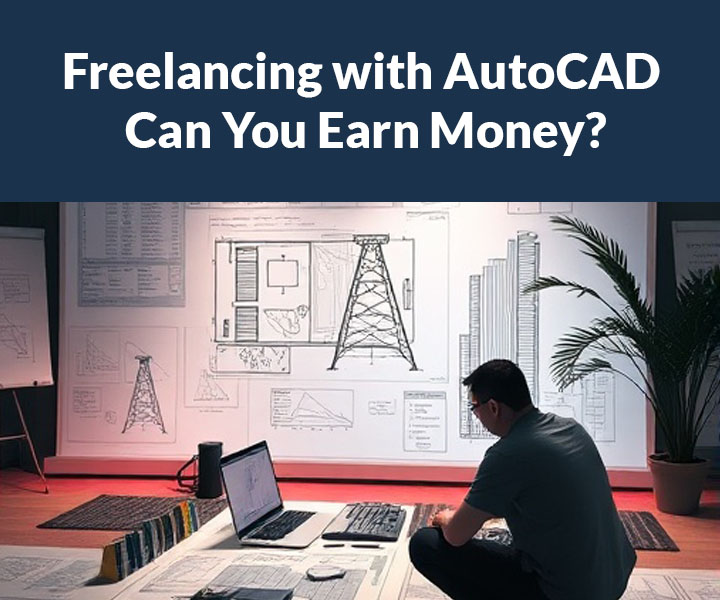Freelancing with AutoCAD – Can You Earn Money?Earning Potential in the Design World
In today’s rapidly evolving design landscape, the demand for skilled AutoCAD professionals is soaring, presenting a golden opportunity for those looking to carve out their niche in the freelancing world. Whether you’re an architect, engineer, or designer, leveraging your AutoCAD expertise can unlock a world of possibilities, allowing you to work on diverse projects that spark your creativity and elevate your career.
This blog post will guide you through the essentials of freelancing with AutoCAD, showcasing how you can maximize your earning potential while enjoying the freedom and flexibility that come with being your own boss. From building a standout portfolio and effectively marketing your services to navigating client relationships and setting competitive rates,
we’ll explore the strategies you need to thrive in the competitive design market. Join us as we delve into the exciting realm of freelancing with AutoCAD and discover how to transform your skills into a rewarding and profitable venture.
Building a Strong Portfolio with AutoCAD Projects
Building a strong portfolio is crucial for any freelancer looking to make a mark in the competitive world of AutoCAD design. Your portfolio serves as a visual testament to your skills, creativity, and versatility, showcasing not only your technical abilities but also your unique design approach.
To create an impressive collection of works, start by selecting a diverse range of projects that highlight different aspects of your expertise. This could include architectural plans, mechanical drawings, or even intricate 3D models.
Make sure to include a variety of styles and complexities to demonstrate your adaptability to different client needs and project requirements. If you’re just starting out, consider taking on some pro bono work or small jobs for friends and family to build your initial project base.
As you gather completed projects, pay attention to presentation. Use high-quality images and clear descriptions to explain your design process, the challenges you faced, and how you overcame them. This not only adds depth to your portfolio but also allows potential clients to see your problem-solving skills in action.
Additionally, consider including testimonials from clients or collaborators, as positive feedback can significantly bolster your credibility. As you continue to grow and refine your skills, update your portfolio regularly to reflect your most current and impressive work. A well-curated portfolio not only attracts potential clients but also helps you establish a strong personal brand in the freelance design community, unlocking your true earning potential in the AutoCAD realm.
Marketing Your Freelance Services Effectively
Marketing your freelance AutoCAD services effectively is crucial to unlocking your earning potential in the competitive design world. With a myriad of designers vying for attention, standing out requires a strategic approach that highlights your unique skills and expertise.
Start by building a strong online portfolio that showcases your best work. Utilize platforms like Behance or personal websites to display detailed project descriptions, high-quality images, and testimonials from satisfied clients. This not only demonstrates your proficiency in AutoCAD but also provides potential clients with a glimpse of what you can deliver.
Social media is another powerful tool for promoting your freelance services. Join design-focused groups on platforms like LinkedIn, Facebook, and Instagram, where you can share your projects, engage with other professionals, and network with potential clients. Consistently posting content that adds value, such as tips on effective design practices or case studies of your work, can position you as an authority in the field and attract inquiries.
Don’t underestimate the power of word-of-mouth marketing. Reach out to your existing network, including past clients and colleagues, letting them know you’re available for freelance work. Consider offering referral discounts as an incentive for those who bring you new clients.
Additionally, leveraging freelance job boards and platforms like Upwork or Freelancer can help you connect with clients seeking your specific skill set. Tailor your proposals to highlight how your experience with AutoCAD can meet their needs, and be sure to follow up on submitted proposals to keep the conversation going.
Finally, invest time in continuous learning and staying updated with the latest AutoCAD features and design trends. This not only enhances your skill set but also allows you to market yourself as a knowledgeable professional capable of delivering innovative solutions.
By combining a strong portfolio, effective networking, and a commitment to ongoing education, you can successfully market your freelance AutoCAD services and unlock your full earning potential in the design world.
Read More: Best Online Courses to Learn AutoCAD in 2025
Setting Competitive Rates and Pricing Strategies
When it comes to freelancing with AutoCAD, setting competitive rates and employing effective pricing strategies is crucial for maximizing your earning potential. The design world is vast and diverse, and your pricing should reflect the quality of your skills as well as the value you bring to your clients.
First, research the market rates for AutoCAD freelancers in your area and across the globe. Websites like Upwork and Freelancer can provide insights into the going rates for different levels of experience and expertise. Consider whether you are offering a niche service—like architectural drafting, mechanical design, or electrical schematics—as these specialties can command higher fees.
Next, think about your experience and skills. If you have advanced knowledge, certifications, or a strong portfolio, don’t be afraid to charge more for your services. Clients are often willing to pay a premium for expertise that delivers quality results. On the other hand, if you are just starting, it might be wise to set your rates slightly lower to attract your first clients and build your reputation.
Consider implementing different pricing strategies based on the project scope. For smaller, straightforward tasks, hourly rates may work best. However, for more extensive projects that require a significant time commitment, a flat fee can provide clarity for both you and your client. This approach also allows you to manage your time effectively and ensure you are compensated fairly for your efforts.
Lastly, be transparent with your clients about your pricing. Providing detailed quotes that break down costs can build trust and make clients more comfortable with your rates. Don’t hesitate to revisit your pricing as you gain experience and expand your portfolio;
regular assessments will ensure that your rates reflect your growth and the evolving demands of the market. By strategically setting your rates and pricing your services, you can effectively unlock your earning potential and thrive in the competitive world of freelance design.
Navigating Client Relationships and Communication
Navigating client relationships and communication is a crucial aspect of freelancing with AutoCAD, and mastering this skill can significantly enhance your earning potential in the design world. Unlike traditional employment, freelancing places you in the unique position of being both the creator and the client liaison, which requires a blend of technical expertise and interpersonal skills.
First and foremost, establishing clear lines of communication from the outset is vital. This includes setting expectations regarding project timelines, deliverables, and payment structures. When you first engage with a client, take the time to understand their vision, goals, and specific requirements.
A well-defined project brief can serve as a roadmap, reducing the chances of misunderstandings down the line. Consider using project management tools or collaborative platforms that allow for real-time updates and feedback, ensuring everyone remains on the same page throughout the design process.
Active listening is another essential skill in client communication. Encourage clients to share their ideas and concerns, and be open to feedback. Remember, their input is invaluable, as it can provide insights that may enhance your design outcomes. A responsive attitude and willingness to adapt to their needs will not only strengthen your relationship but also build trust, leading to repeat business and potential referrals.
It’s also important to maintain professionalism at all times. Whether you’re sending an email, conducting a video call, or meeting in person, professionalism fosters respect and establishes credibility. Be prompt in your communication and follow through on your commitments, which will demonstrate your reliability and dedication to quality work.
Lastly, don’t underestimate the power of follow-up. Once a project is completed, reach out to your clients to seek feedback and see if they need further assistance. This not only shows that you value their opinion but also keeps the door open for future projects.
By cultivating strong client relationships and maintaining effective communication, you can position yourself as a trusted expert in the AutoCAD freelancing space, unlocking new earning potentials and career opportunities in the design world.
Tips for Continuing Education and Skill Development
In the fast-paced world of design and drafting, staying updated with the latest trends and technologies is crucial for freelancers looking to maximize their earning potential with AutoCAD. Continuing education and skill development not only enhance your expertise but also make you more attractive to potential clients. Here are some valuable tips to help you stay ahead in your freelancing journey:
1. **Online Courses and Certifications**: Enrolling in online courses is an excellent way to deepen your knowledge and learn new techniques in AutoCAD. Platforms like Coursera, Udemy, and LinkedIn Learning offer a variety of courses tailored to different skill levels. Earning certifications can also bolster your credibility and showcase your commitment to professional growth.
2. **Attend Workshops and Webinars**: Participating in workshops and webinars can provide hands-on experience and insights from industry experts. These events often cover advanced features of AutoCAD and best practices in the design field. They also offer networking opportunities, allowing you to connect with other professionals and potential clients.
3. **Join Professional Associations**: Becoming a member of professional organizations, such as the American Society of Architectural Illustrators (ASAI) or the National Association of Home Builders (NAHB), can provide access to exclusive resources, training sessions, and industry news. These associations often host events and conferences that enable you to learn from peers and leaders in the field.
4. **Engage in Online Forums and Communities**: Joining online forums and communities dedicated to AutoCAD and design can help you stay informed about the latest trends and software updates. Platforms like Reddit, Autodesk Community, and specialized Facebook groups allow you to share knowledge, ask questions, and collaborate with other freelancers.
5. **Practice and Experiment**: The best way to improve your skills is through consistent practice. Challenge yourself to work on diverse projects that push your boundaries and require you to learn new features of AutoCAD. Experimenting with different design styles and techniques will enhance your creativity and versatility, making you a more valuable asset to clients.
6. **Stay Informed About Industry Trends**: Regularly reading industry blogs, magazines, and newsletters will keep you informed about emerging trends and technologies in design. Understanding market demands can help you tailor your services and stay relevant in a competitive landscape.
By dedicating time to your education and skill development, you will not only refine your AutoCAD abilities but also position yourself as a knowledgeable and skilled freelancer in the design world. This commitment to growth will undoubtedly unlock greater earning potential and open doors to exciting opportunities in your freelancing career.
Balancing Freelancing with Personal Life and Time Management
Balancing freelancing with personal life can often feel like a juggling act, especially in the demanding world of AutoCAD design. As a freelancer, you have the freedom to choose your projects and set your own hours, but this flexibility can also blur the lines between work and personal time. To effectively manage your time and maintain a healthy work-life balance, it’s crucial to establish a structured routine and set clear boundaries.
Start by creating a dedicated workspace that fosters productivity. Whether it’s a home office or a quiet corner of your living area, having a designated area for work helps signal to your mind that it’s time to focus. Next, prioritize your tasks by using project management tools or simple to-do lists. By breaking down larger projects into manageable steps, you can keep track of deadlines and avoid the last-minute rush that often leads to burnout.
Time blocking is another effective strategy. Allocate specific blocks of time for client work, meetings, and personal obligations. This not only ensures you make consistent progress on your AutoCAD projects but also allows you to reserve time for self-care, family, or hobbies. Remember to schedule breaks—short pauses throughout the day can refresh your mind and enhance creativity, ultimately leading to better design outcomes.
Lastly, don’t hesitate to communicate your availability to clients. Setting expectations upfront about your working hours can help establish a professional relationship while giving you the space you need to recharge. By mastering the art of time management and prioritizing personal well-being alongside your freelancing endeavors, you can thrive in your AutoCAD career while still enjoying the richness of your personal life.