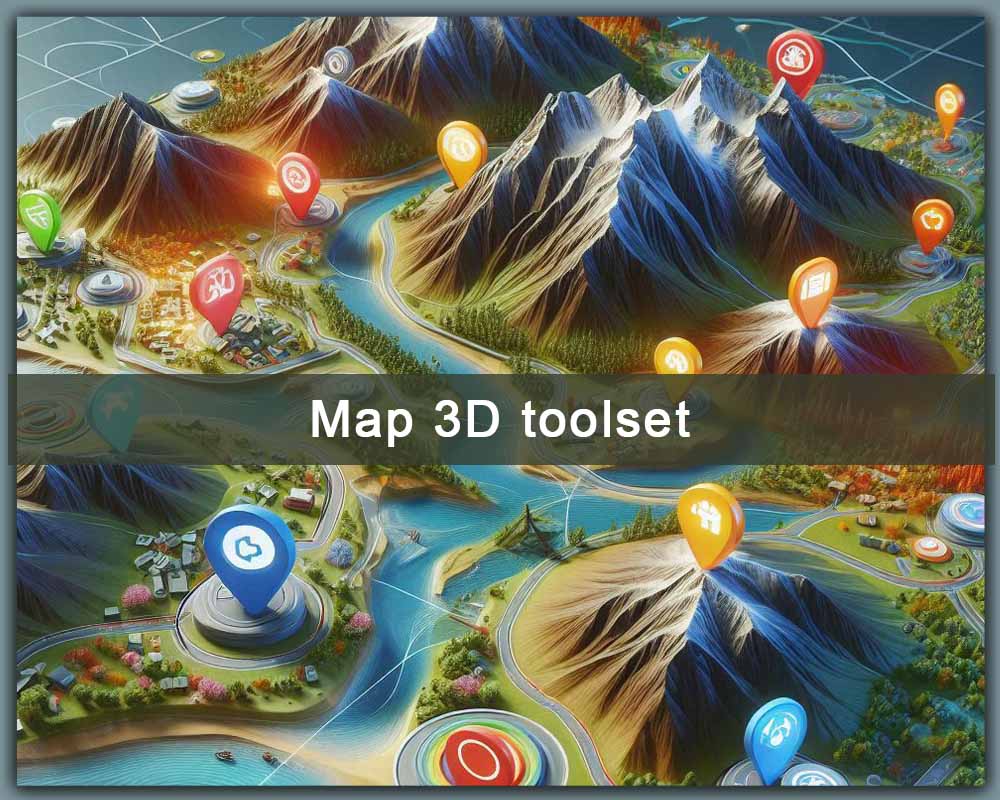Map 3D Toolset: Top 10 Essential Software for GIS Experts, Surveyors & Geospatial Engineers
Introduction: The Power of Modern Geospatial Tools
In our increasingly interconnected and data-driven world, the question is rarely where something is, but what it means in relation to everything else. This is the domain of geospatial data, mapping, and Geographic Information Systems (GIS). At its core, a Map 3D toolset is a collection of software capabilities designed not just to view a map, but to create, manage, analyze, and engineer within a spatially accurate, intelligent, and often three-dimensional environment. These tools transform raw coordinates and pixels into a dynamic digital canvas of our world.
The importance of this cannot be overstated. From the water flowing through your taps to the roads you commute on, nearly every aspect of modern infrastructure is planned, designed, and managed using these powerful applications. Geospatial engineering is the backbone of smart cities, sustainable resource management, and resilient infrastructure. It allows professionals to move beyond static paper maps to interactive, data-rich models that can be queried, simulated, and optimized.
So, how exactly do these tools help? A city planner uses them to model population growth and plan new transit corridors. A land surveyor precisely captures the topography of a site for a new development. An environmental analyst tracks deforestation or models flood risks. Utility engineers manage complex networks of pipes and cables, while telecom companies plan optimal 5G tower placements.
The industries reliant on these solutions are vast:
-
Civil Engineering & Construction: For road design, land development, and earthwork calculations.
-
Urban & Regional Planning: For zoning, land use analysis, and public engagement.
-
Telecommunications & Energy: For network planning, asset management, and pipeline routing.
-
Water & Wastewater Management: For modeling distribution networks and managing stormwater.
-
Mining & Natural Resources: For exploration, reserve calculation, and environmental monitoring.
-
Environmental Science: For habitat mapping, climate change impact studies, and conservation.
In this comprehensive guide, we will dive deep into the top 10 essential software tools that form the modern Map 3D toolset for GIS experts, surveyors, and geospatial engineers. Whether you’re a seasoned professional or a student entering the field, understanding the strengths and specializations of each platform is crucial for selecting the right tool for the job.
Detailed Breakdown of the Top 10 Software
01- AutoCAD Map 3D
✔️ What is it?
Built on the familiar AutoCAD platform, AutoCAD Map 3D is a specialized engineering tool that bridges the gap between CAD drafting and GIS analysis. It is designed for professionals who need to create and manage spatial data while adhering to precise engineering standards. It treats mapping features as intelligent objects with linked data attributes, all within a robust CAD environment.
✔️ Who uses it?
Civil engineers, GIS technicians in engineering firms, utility network designers, and cartographers who require high-precision drafting combined with GIS data management.
✔️ Where is it used?
Primarily in infrastructure projects: water and wastewater system design, gas and electric utility mapping, road and highway design planning, and land parcel management.
✔️ Why use it?
Its key advantage is seamless integration with the broader Autodesk ecosystem, especially Civil 3D. It allows you to work directly with a wide variety of data formats, from GIS shapefiles and databases to CAD drawings, without data conversion loss.
✔️ Key Features
-
Direct access to and editing of GIS data from sources like SHP, SDF, and Oracle Spatial.
-
Powerful Coordinate Reference System (CRS) management for global accuracy.
-
Create and manage topology for network analysis (e.g., tracing a utility network).
-
Point cloud and raster data support for integrating survey and drone data.
-
Automated cartography and map book creation for plan production.
-
Robust data connectivity via FDO (Feature Data Object) technology.
✔️ Tips & Tricks
Use the Query function to selectively import and display only the data you need from a large dataset or database, keeping your drawing clean and performance high. Master the Data Table view to perform bulk edits on attribute data quickly.
✔️ Pricing / Availability
Subscription-based, available as part of the Autodesk AEC Collection.
✔️ Where to download / learn
Official Site: Autodesk AutoCAD Map 3D
✔️ Comparison with alternatives
More CAD-centric than ArcGIS Pro, but offers superior drafting tools and direct integration with engineering design workflows.
02- ArcGIS Pro
✔️ What is it?
ArcGIS Pro is the flagship professional desktop GIS application from Esri. It is a powerful, project-centric, and 64-bit application for advanced spatial analysis and data science. It represents the modern evolution of ArcMap, with a ribbon-based interface and deep integration with 2D, 3D, and real-time data.
✔️ Who uses it?
GIS Analysts, Geospatial Data Scientists, Urban Planners, Environmental Consultants, and government agencies.
✔️ Where is it used?
Virtually every industry, from creating public-facing web maps for citizens to performing complex suitability analyses for environmental impact statements and managing enterprise-wide asset databases.
✔️ Why use it?
ArcGIS Pro offers an unrivalled ecosystem, extensive analytical toolset, and seamless integration with ArcGIS Online and ArcGIS Enterprise for sharing and collaboration. It is the industry standard for comprehensive GIS work.
✔️ Key Features
-
A massive, built-in geoprocessing toolbox for hundreds of spatial analysis operations.
-
Native 2D and 3D visualization and analysis in a single project.
-
Integration with Python (ArcPy) and R for advanced scripting and data science.
-
Task Designer for creating step-by-step workflows for non-expert users.
-
Direct connection to Living Atlas of the World, a curated collection of global data.
-
Advanced imagery and remote sensing analysis capabilities.
✔️ Tips & Tricks
Utilize Projects and Project Templates to standardize workflows across your team. Leverage the ArcGIS Notebooks integration to perform reproducible Python-based analysis directly within the application.
✔️ Pricing / Availability
Subscription-based (annual or monthly), requires an ArcGIS Online or ArcGIS Enterprise organizational account.
✔️ Where to download / learn
Official Site: Esri ArcGIS Pro
✔️ Comparison with alternatives
The most extensive and integrated ecosystem, but with a higher cost and steeper learning curve compared to open-source alternatives like QGIS.
03- QGIS
✔️ What is it?
QGIS (previously Quantum GIS) is a free, open-source, and incredibly powerful desktop GIS application. It is developed and maintained by a global community of developers and is a true rival to proprietary software. It supports a vast array of vector, raster, and database formats.
✔️ Who uses it?
Everyone from students and academic researchers to government agencies and freelance GIS consultants. It’s the go-to for those with budget constraints or who value the freedom of open-source software.
✔️ Where is it used?
Any GIS task imaginable: basic cartography, field data collection with QField, environmental modeling, and even as a front-end for PostGIS databases.
✔️ Why use it?
The primary benefit is zero cost with no restrictions on functionality. Its active community provides constant updates, plugins, and support. It is highly customizable and promotes transparency and reproducibility in geospatial work.
✔️ Key Features
-
Intuitive GUI with support for numerous data formats (SHP, GeoJSON, KML, GeoTIFF, etc.).
-
Access to a rich Processing Toolbox that includes native tools, GRASS GIS, and SAGA GIS algorithms.
-
A massive Plugin Repository for extending functionality (e.g., DB Manager, LecoS for ecology).
-
Powerful cartography tools with a print layout composer for high-quality map production.
-
Integration with PostGIS, Spatialite, and other spatial databases.
✔️ Tips & Tricks
Install the QuickMapServices plugin to instantly add basemaps from Google, OSM, and others. Use the Graphical Modeler to chain multiple processes into a single, reusable tool, automating complex workflows.
✔️ Pricing / Availability
Free and Open-Source Software (FOSS).
✔️ Where to download / learn
Official Site: QGIS.org
✔️ Comparison with alternatives
The best free alternative to ArcGIS Pro, with a comparable core feature set for most tasks, though enterprise support and some advanced analytics may require proprietary tools or plugins.
04- Global Mapper
✔️ What is it?
Global Mapper is a versatile, affordable, and surprisingly powerful GIS application known for its ease of use and ability to handle “everything you throw at it.” It includes a comprehensive suite of data creation, editing, and analysis tools with a streamlined interface.
✔️ Who uses it?
Surveyors, UAV/drone operators, environmental scientists, and GIS professionals who need a reliable and efficient “Swiss Army knife” for data processing.
✔️ Where is it used?
LiDAR and elevation data processing, drone data analysis, watershed delineation, and as a universal data viewer and converter.
✔️ Why use it?
It boasts exceptional file format support (over 250+ formats) and is renowned for its robust LiDAR and terrain processing module, which rivals dedicated, more expensive software.
✔️ Key Features
-
Unmatched file format support for easy data access and conversion.
-
Powerful LiDAR Module for classification, editing, and creating digital terrain models (DTMs).
-
Terrain analysis tools (viewshed, watershed, cut/fill).
-
Raster calculator and image rectification.
-
Scripting and batch processing capabilities.
-
Integrated path profile tool and 3D viewer.
✔️ Tips & Tricks
Use the Workspace feature to save the state of your entire project—data, views, and layouts—for easy sharing and returning to a project later. The Batch Convert/Reproject function is one of the fastest and most reliable ways to process large datasets.
✔️ Pricing / Availability
Paid license (with a free fully-functional trial available). More affordable than most high-end GIS software.
✔️ Where to download / learn
Official Site: Blue Marble Geographics – Global Mapper
✔️ Comparison with alternatives
Less focused on enterprise database management than ArcGIS Pro, but often faster and more user-friendly for core spatial data processing and analysis, especially with LiDAR.
05- MapInfo Professional
✔️ What is it?
MapInfo Professional is a classic desktop mapping and GIS analysis tool, now developed by Precisely. It is known for its strong integration with business intelligence and tabular data, making it excellent for location-based analytics.
✔️ Who uses it?
Business analysts, market researchers, telecom planners, and government users who have relied on it for decades for its straightforward approach to thematic mapping.
✔️ Where is it used?
Site selection, customer demographic analysis, sales territory management, and asset mapping for businesses.
✔️ Why use it?
It excels at making “business mapping” accessible. Its integration with Microsoft Excel and other common data sources is very strong, and many organizations have built custom workflows around it.
✔️ Key Features
-
Intuitive thematic mapping for creating choropleth and proportional symbol maps.
-
Easy-to-use SQL query builder for data selection and analysis.
-
MapBasic programming language for customization and automation.
-
Strong raster and vector support.
-
Redistricting and territory management tools.
✔️ Tips & Tricks
Master the SQL Query window to perform complex spatial and attribute selections without scripting. Use Layout Windows to easily create polished map compositions for reports.
✔️ Pricing / Availability
Paid license.
✔️ Where to download / learn
Official Site: Precisely – MapInfo Professional
✔️ Comparison with alternatives
More focused on business analytics and thematic mapping than engineering or scientific-grade analysis. It is often seen as a direct, long-standing competitor to Esri’s ArcMap.
06- ERDAS IMAGINE
✔️ What is it?
ERDAS IMAGINE is the industry-leading raster processing and remote sensing software. It is designed specifically for extracting information from imagery, including satellite, aerial, and UAV/drone data.
✔️ Who uses it?
Remote Sensing Scientists, Photogrammetrists, Image Analysts, and professionals in agriculture, defense, and environmental monitoring.
✔️ Where is it used?
Land cover classification, change detection, creating orthomosaics from drone imagery, and analyzing multispectral and hyperspectral imagery.
✔️ Why use it?
It offers the most advanced and comprehensive set of tools for image processing in a single, integrated package. Its algorithms for classification, pan-sharpening, and change detection are top-tier.
✔️ Key Features
-
Advanced image classification algorithms (both supervised and unsupervised).
-
Spectral Toolbox for analyzing hyperspectral data.
-
Imagine Photogrammetry for creating accurate geospatial data from imagery.
-
Radar data analysis capabilities.
-
Spatial Modeler for creating graphical workflows.
-
Terrain correction and mosaicking tools.
✔️ Tips & Tricks
Use the Spatial Modeler to build, save, and share complex image processing workflows, making repetitive analysis tasks reproducible and efficient.
✔️ Pricing / Availability
Paid license, available from Hexagon Geospatial.
✔️ Where to download / learn
Official Site: Hexagon – ERDAS IMAGINE
✔️ Comparison with alternatives
The specialist for imagery. While ArcGIS Pro and QGIS have strong raster tools, ERDAS IMAGINE is dedicated to pushing the boundaries of what’s possible with remote sensing data.
07- Google Earth Pro
✔️ What is it?
Google Earth Pro is the desktop version of the ubiquitous virtual globe. It provides high-resolution imagery and a simple 3D interface for visualization, exploration, and basic GIS tasks.
✔️ Who uses it?
Educators, real estate agents, non-profits, journalists, and GIS professionals for quick visualizations and presentations.
✔️ Where is it used?
Site reconnaissance, creating fly-through videos for presentations, visualizing project areas, and as a communication tool for stakeholders.
✔️ Why use it?
It’s free, incredibly easy to use, and provides immediate access to a vast repository of global imagery and 3D terrain. It’s unparalleled for storytelling and making geospatial data understandable to a non-technical audience.
✔️ Key Features
-
Vast, multi-temporal image library.
-
Ability to import KML/KMZ files from other GIS applications.
-
Historical Imagery slider to view changes over time.
-
Simple measuring and data point creation tools.
-
Movie Maker for producing high-quality fly-through videos.
✔️ Tips & Tricks
Use the Image Overlay tool to drape a map or site plan from another application onto the 3D terrain for context. The Historical Imagery feature is invaluable for preliminary change detection studies.
✔️ Pricing / Availability
Free.
✔️ Where to download / learn
Official Site: Google Earth Pro
✔️ Comparison with alternatives
Not a full-fledged GIS for analysis or editing, but the best free tool for 3D visualization and public communication of geospatial information.
08- GRASS GIS
✔️ What is it?
GRASS GIS (Geographic Resources Analysis Support System) is one of the oldest and most powerful open-source GIS software. It is a command-line driven environment with a massive library of geospatial analysis modules, particularly strong in geomorphometry and raster processing.
✔️ Who uses it?
Academic researchers, raster/data analysts, and environmental modelers who need to run complex, scriptable geospatial processes.
✔️ Where is it used?
Hydrological modeling, landscape ecology, LiDAR data processing, and advanced geostatistics.
✔️ Why use it?
It contains many unique and advanced algorithms not found in other software. It is the engine behind many of QGIS’s processing tools and is designed for rigorous, reproducible scientific analysis.
✔️ Key Features
-
Over 500 core modules for vector, raster, and imagery analysis.
-
Unparalleled tools for raster analysis (e.g., r.sun for solar radiation, r.watershed).
-
Tight integration with R statistics and Python.
-
Temporal framework for handling time-series data.
-
Advanced image processing capabilities.
✔️ Tips & Tricks
Use GRASS GIS through the QGIS Processing Toolbox to get the best of both worlds: the user-friendly QGIS interface with the raw power of GRASS’s analytical engines.
✔️ Pricing / Availability
Free and Open-Source Software (FOSS).
✔️ Where to download / learn
Official Site: GRASS GIS
✔️ Comparison with alternatives
Less user-friendly than QGIS for beginners, but offers deeper, more specialized analytical capabilities, especially for raster and terrain data.
09- Civil 3D (Mapping Workflows)
✔️ What is it?
Autodesk Civil 3D is a civil engineering design and documentation software built on AutoCAD. While not a GIS in the traditional sense, its mapping workflows are essential for engineers who need to base their designs on accurate, intelligent GIS and survey data.
✔️ Who uses it?
Civil Engineers, Land Surveyors, and Designers working on site development, roads, highways, and land grading.
✔️ Where is it used?
Creating surfaces from LiDAR and survey points, designing alignments and profiles for roads, calculating earthwork volumes, and producing construction documentation.
✔️ Why use it?
It uses a dynamic model where objects like surfaces, alignments, and pipes are interconnected. A change in one part of the design automatically updates related elements, saving immense time and reducing errors.
✔️ Key Features
-
Dynamic Link between design objects (e.g., a profile view is dynamically linked to an alignment).
-
Powerful surface creation tools from points, contours, and breaklines.
-
Corridor modeling for designing complex road assemblies.
-
Pipe and Pressure Network creation for utility design.
-
Integration with ReCap for point cloud data and Map 3D for GIS data.
✔️ Tips & Tricks
Always build a robust surface model first, as it is the foundation for all subsequent design, including grading, profiles, and volume calculations. Use Data Shortcuts to efficiently reference surfaces and alignments across multiple drawing files in a team environment.
✔️ Pricing / Availability
Subscription-based, available as part of the Autodesk AEC Collection.
✔️ Where to download / learn
Official Site: Autodesk Civil 3D
✔️ Comparison with alternatives
The industry standard for detailed civil engineering design, complementing the data management focus of AutoCAD Map 3D and the broad analysis of GIS platforms.
10- FME (Feature Manipulation Engine)
✔️ What is it?
FME from Safe Software is the data integration platform for the spatial industry. It is not a mapping or design tool, but a powerful ETL (Extract, Transform, Load) engine designed to solve data interoperability problems between hundreds of different formats and applications.
✔️ Who uses it?
GIS Analysts, Data Engineers, IT professionals, and anyone who needs to automate data conversion, transformation, and distribution.
✔️ Where is it used?
Automating the conversion of CAD data to GIS, integrating BIM with GIS, validating and cleaning data, and creating automated data pipelines for ETL processes.
✔️ Why use it?
It eliminates the pain of data conversion. With support for 450+ formats and systems, FME can read data from one system, transform its schema and geometry, and write it to another, all in a repeatable, scheduled workflow.
✔️ Key Features
-
Visual workflow designer (FME Workbench) with no coding required.
-
Massive library of transformers (over 500+) for manipulating data.
-
Support for spatial, tabular, and 3D/BIM data (e.g., IFC, Revit).
-
Data validation and quality control tools.
-
Server-based automation for running workspaces 24/7.
✔️ Tips & Tricks
Start with the Quick Translator for simple one-to-one conversions, but graduate to the Workbench to build complex workflows that include data validation, conditional logic, and multiple output formats. Use the Schema Scanner to understand the structure of a complex dataset before building your workspace.
✔️ Pricing / Availability
Paid license (Desktop, Server, Cloud). A free trial is available.
✔️ Where to download / learn
Official Site: Safe Software – FME
✔️ Comparison with alternatives
The undisputed leader in spatial ETL. While other GIS tools have built-in converters, none offer the breadth, depth, and automation capabilities of FME.
Comparison Table (GIS & Mapping Software)
| Software Name | Category | Best For | Difficulty Level | Strengths | Pricing |
|---|---|---|---|---|---|
| AutoCAD Map 3D | CAD-GIS Integration | Civil infrastructure design, utility network management | Intermediate | CAD precision, Autodesk ecosystem integration, data management | Paid |
| ArcGIS Pro | Comprehensive Desktop GIS | Enterprise GIS, advanced spatial analysis, web GIS integration | Intermediate-Advanced | Unmatched toolset, ecosystem, 2D/3D integration, support | Paid |
| QGIS | Comprehensive Desktop GIS | Budget-conscious users, academics, custom mapping, open-source advocacy | Beginner-Advanced | Cost (free), plugin ecosystem, active community, powerful core features | Free |
| Global Mapper | Data Processing & Viewing | LiDAR processing, data conversion, terrain analysis | Beginner-Intermediate | Ease of use, file format support, cost-effective LiDAR tools | Paid |
| MapInfo Professional | Business GIS & Mapping | Thematic mapping, business intelligence, site selection | Beginner-Intermediate | Business analytics, ease of use, strong tabular data integration | Paid |
| ERDAS IMAGINE | Raster Processing & Remote Sensing | Satellite/imagery analysis, photogrammetry, advanced classification | Advanced | Industry-leading image processing algorithms, spectral analysis | Paid |
| Google Earth Pro | 3D Visualization & Exploration | Public presentations, stakeholder communication, basic visualization | Beginner | Ease of use, global imagery and 3D terrain, storytelling | Free |
| GRASS GIS | Scientific GIS & Geocomputation | Academic research, environmental modeling, advanced raster analysis | Advanced | Powerful raster/terrain modules, scientific rigor, reproducibility | Free |
| Civil 3D | Civil Engineering Design | Detailed engineering design, road & site design, earthwork calculations | Intermediate-Advanced | Dynamic engineering model, design automation, construction docs | Paid |
| FME | Spatial ETL & Data Integration | Data conversion, workflow automation, BIM-GIS integration | Intermediate-Advanced | Unparalleled data interoperability, automation, no-code workflow design | Paid |
How to Choose the Best Mapping or GIS Software (Expert Guide)
Selecting the right tool from this powerful Map 3D toolset is critical for project success and efficiency. Here are the key factors to consider:
-
Desktop vs. Cloud GIS: Desktop software like ArcGIS Pro and QGIS offer the most processing power and control for complex analysis. Cloud platforms (like ArcGIS Online) excel in collaboration, data sharing, and field data collection. Most modern workflows involve a hybrid approach.
-
CAD-based vs. Raster-based vs. Vector-based Solutions:
-
CAD-based (AutoCAD Map 3D, Civil 3D): Choose for high-precision engineering design, drafting, and when working heavily with survey data and construction plans.
-
Raster-based (ERDAS IMAGINE, GRASS GIS): Essential when your primary data source is imagery, satellite data, or elevation models for classification and remote sensing.
-
Vector-based (ArcGIS Pro, QGIS): The core of traditional GIS for managing points, lines, and polygons representing features like parcels, pipes, and roads.
-
-
Accuracy Needs: Are you doing preliminary planning or engineering construction? Survey-grade tools (Civil 3D with specific survey modules) are needed for construction staking, while planning-grade (most desktop GIS) is sufficient for analysis and visualization.
-
Budget: This is a major driver. Free and open-source software (QGIS, GRASS) is incredibly capable. Paid enterprise solutions (ArcGIS Pro) offer extensive support, security, and integration. Mid-range tools (Global Mapper) provide excellent value for specific tasks.
-
Integration: Consider your existing ecosystem. An Autodesk shop will lean towards Map 3D and Civil 3D. An organization invested in Esri will standardize on ArcGIS Pro. Also, consider integration with GPS, drones, and LiDAR data sources—tools like Global Mapper and ERDAS IMAGINE excel here.
-
Project Size and Complexity: A one-time site analysis can be done in QGIS. Managing a national utility network requires an enterprise system like ArcGIS Pro with ArcGIS Enterprise. Automating a monthly data conversion process between 5 different formats screams for FME.
Real-Life Use Cases (Industry Examples)
-
Land Parcel Mapping: A county government uses ArcGIS Pro to manage its tax parcel database, editing boundaries, maintaining owner information, and publishing interactive maps for the public.
-
GIS-based Utility Network Design: A water utility uses AutoCAD Map 3D to design a new pipeline extension. They connect to their enterprise geodatabase, trace existing networks to find the best connection point, and create the design drawings, all while maintaining the asset data.
-
Road and Highway Mapping: A Department of Transportation uses Civil 3D to design a new highway interchange. They create a surface from LiDAR data, design alignments and profiles, model the corridor, and calculate earthwork volumes.
-
Water Supply Network Planning: An engineering firm uses QGIS with EPANET plugin to model water pressure and flow in a distribution network, identifying areas for improvement and planning for future demand.
-
Environmental Suitability Analysis: A conservation group uses GRASS GIS to model suitable habitat for an endangered species, combining raster layers for elevation, vegetation, and proximity to water.
-
Flood Risk Mapping: An insurance company uses Global Mapper to process national LiDAR data, delineate watersheds, and model flood inundation extents for risk assessment.
-
Drone + LiDAR Data Processing: A survey company uses ERDAS IMAGINE to process hundreds of drone images into a high-resolution orthomosaic and Global Mapper to classify the accompanying LiDAR point cloud and create a Digital Terrain Model (DTM).
Final Summary / Verdict
The landscape of geospatial engineering and analysis is richer and more diverse than ever. The “best” software is entirely dependent on the task at hand. The modern professional’s Map 3D toolset is not a single application, but a curated collection.
For the comprehensive GIS analyst, ArcGIS Pro and QGIS form the core. For the civil engineer, AutoCAD Map 3D and Civil 3D are indispensable. For the remote sensing specialist, ERDAS IMAGINE and Global Mapper are key. And for the data engineer ensuring everything flows together, FME is the silent hero.
Looking towards 2025–2030, the trends of cloud integration, AI/ML-powered analysis, and the demand for real-time geospatial intelligence will only grow. Mastering these essential tools today will position any GIS expert, surveyor, or geospatial engineer at the forefront of building a smarter, more sustainable, and better-understood world.
Strong Call to Action (CTA)
The world of geospatial technology is vast and constantly evolving. Stay ahead of the curve by diving deeper into the tools that matter most to you.
-
Explore Our Resources: Ready to master these tools? Browse our dedicated Map 3D Toolset category for in-depth tutorials, comparison guides, and expert tips.
-
Deepen Your Knowledge: Check out our individual software blog posts for step-by-step guides on getting started with QGIS, automating workflows in FME, or unlocking the power of LiDAR in Global Mapper.
-
Get the Tools: Download free trials and access our curated list of essential GIS/CAD resources to build your skillset.
-
Stay Connected: Bookmark our site and subscribe to our newsletter. We are your go-to resource for professional-grade insights into engineering software, spatial analysis tools, and geodata processing.
-
Share with Your Network: Found this guide helpful? Share it with colleagues, students, and fellow surveyors to help them navigate the complex and exciting world of geospatial technology.