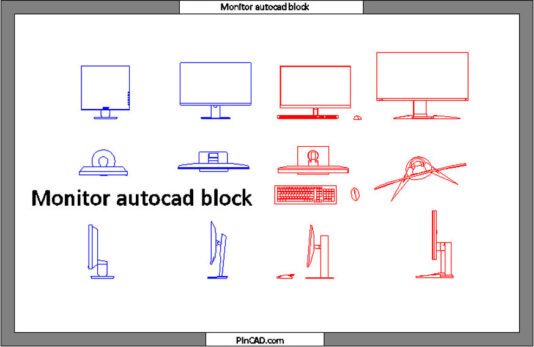Download Free Monitor AutoCAD Block | DWG CAD File
Monitor AutoCAD block is a must-have resource for any CAD professional designing workspaces, home offices, or tech-driven interiors. Whether you’re detailing a modern office plan or crafting a compact student desk layout, this monitor CAD block makes the process faster, neater, and more precise.
Instead of redrawing a monitor for every project, simply insert this pre-drawn computer monitor CAD block into your plan. It’s clean, scalable, and highly accurate, saving valuable time while ensuring your designs look sharp and professional. Ideal for use in top view layouts, elevation presentations, and custom workstation setups.
Perfect for daily drafting work or classroom assignments, this DWG file will streamline your workflow while enhancing the visual clarity of your layouts.
What You’ll Get
-
A high-quality monitor AutoCAD block in DWG format
-
Precise front elevation and top view details
-
Optimized line weights and layers for clean integration
-
Easy to resize and reposition as needed
-
Works with AutoCAD and other DWG-compatible software
Who Can Benefit
-
Architects designing office interiors and workstations
-
Interior Designers crafting ergonomic and modern desk setups
-
Drafting Students needing quality blocks for CAD exercises
-
Furniture Planners creating computer or gaming desk layouts
Why Choose This DWG Block
This monitor CAD block simplifies your design process by removing repetitive drawing tasks. It’s neat, standardized, and visually balanced—ideal for both presentations and working drawings. Plus, using consistent blocks helps maintain a uniform look across multiple projects.
Looking to expand your screen library? Don’t forget to grab our highlighted LCD TV CAD Block for additional display options in your layouts.
Start saving time and designing smarter. Download this free Monitor AutoCAD Block today and upgrade your CAD collection instantly!
❓FAQs
Q: Can I customize the monitor block size?
Yes! The DWG file is fully scalable. You can adjust the monitor dimensions easily without affecting its line quality.
Q: Is this monitor CAD block compatible with older AutoCAD versions?
Absolutely. The file is saved in a backward-compatible DWG format that works with most versions of AutoCAD.