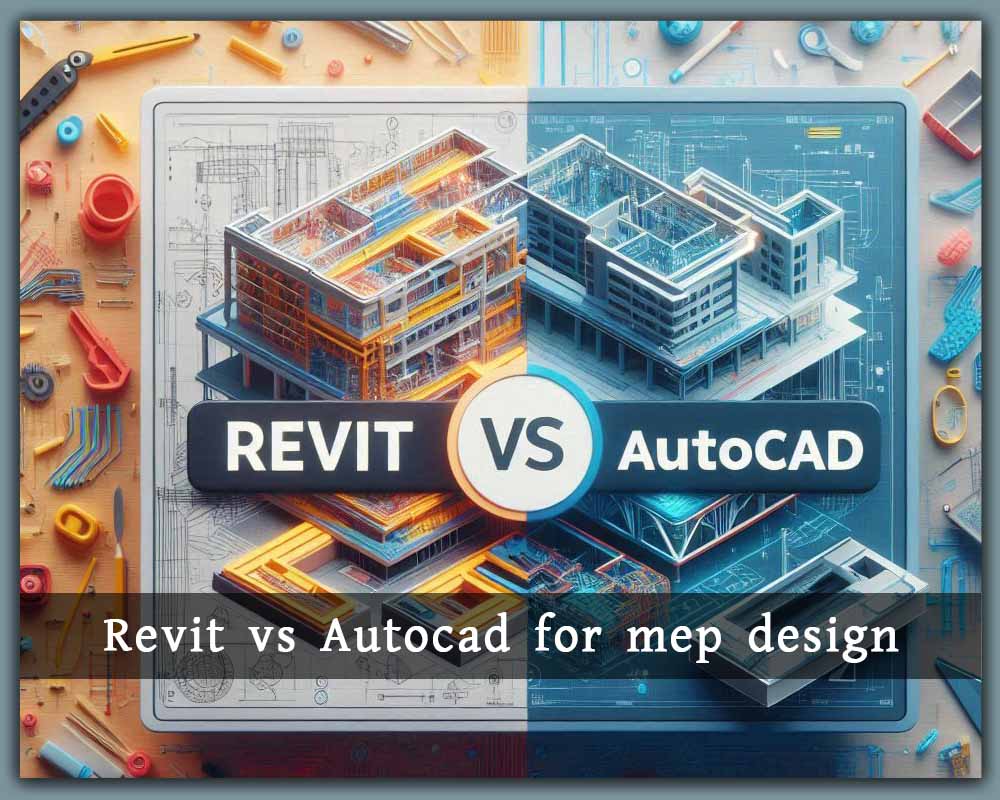Revit vs AutoCAD for MEP Design: Which One Should You Choose in 2025?
In the world of building systems design, two software tools stand out: Revit and AutoCAD. If you’re a Mechanical, Electrical, or Plumbing (MEP) engineer or designer, you’ve likely asked yourself: Which one is better—Revit or AutoCAD for MEP design?
In this in-depth comparison, we’ll explore the strengths and weaknesses of both programs, how they differ in terms of workflow, features, and outcomes, and which one is the best fit for different types of MEP projects in 2025.
Quick Overview
| Feature | Revit MEP | AutoCAD MEP |
|---|---|---|
| Developer | Autodesk | Autodesk |
| Primary Focus | BIM (Building Information Modeling) | Drafting and 2D/3D documentation |
| Workflow Type | Model-based | Line-based |
| Collaboration | High (BIM 360, multi-user models) | Moderate (Xrefs, layers) |
| Learning Curve | Steep | Moderate |
| Industry Use | Architecture, MEP, BIM Coordination | Engineering Drafting |
| Best For | Complex BIM-integrated projects | Quick MEP 2D drawings and legacy |
| 2025 Price (Annual) | ~$2,675 | ~$1,865 |
⚙️ What Is AutoCAD MEP?
AutoCAD MEP is a specialized version of AutoCAD tailored for mechanical, electrical, and plumbing design. It enhances the basic AutoCAD environment by adding MEP-specific tools like:
-
Ductwork, piping, and cable tray objects
-
Device libraries and templates
-
MEP-specific annotation and tags
-
Schematics and panel schedules
It’s best used for drafting-based workflows, especially in 2D, and is ideal for firms transitioning from paper drawings or working on small to medium-sized projects.
What Is Revit MEP?
Revit MEP is a BIM (Building Information Modeling) platform that goes far beyond drafting. It lets you create intelligent, coordinated 3D models that include real-world information like:
-
Airflow and pressure loss in ducts
-
Voltage drops and panel schedules
-
Pipe sizing, fixture units, and slopes
-
Energy analysis and clash detection
Revit is used for data-rich models that integrate seamlessly with architects, structural engineers, and contractors.
Revit vs AutoCAD for MEP: Feature-by-Feature Comparison
1. Design Workflow
-
AutoCAD MEP uses a line-based approach: You draw ducts, wires, and pipes as lines with annotations.
-
Revit MEP uses a model-based workflow: You place smart components in 3D space, and schedules, views, and documentation update automatically.
Winner: Revit
2. 2D Drafting and Detailing
-
AutoCAD excels in precise 2D drafting. Its interface and tools are optimized for creating detailed plans, schematics, and shop drawings.
-
Revit can produce 2D drawings, but it’s derived from a 3D model, which may feel less flexible to drafters used to AutoCAD.
Winner: AutoCAD
3. Coordination with Other Disciplines
-
Revit enables real-time coordination between MEP, architecture, and structural models. You can detect clashes, track changes, and link models.
-
AutoCAD uses Xrefs and layering, which can work, but require more manual management and risk of errors.
Winner: Revit
4. Schedules and BOMs
-
In AutoCAD, you generate schedules manually or with scripts.
-
In Revit, schedules are automatic and dynamic. If you change a component, all views and schedules update instantly.
Winner: Revit
5. Analysis and Simulation
-
AutoCAD has limited analytical capabilities for MEP.
-
Revit allows duct and pipe sizing, voltage drop calculations, and integrates with tools like Autodesk Insight, Green Building Studio, and Navisworks for simulation.
Winner: Revit
6. Ease of Learning
-
AutoCAD MEP is easier to learn, especially for those familiar with AutoCAD.
-
Revit has a steeper learning curve due to its parametric and BIM structure, but offers greater long-term value.
Winner: AutoCAD (for beginners)
7. Collaboration and BIM Integration
-
Revit integrates with BIM 360, allowing multiple engineers to work on the same model at once, with version control and issue tracking.
-
AutoCAD uses traditional file-based collaboration, which may result in outdated or overwritten files.
Winner: Revit
Who Should Use AutoCAD for MEP?
Choose AutoCAD MEP if:
-
You mostly do 2D drafting.
-
You’re working on small-scale projects.
-
Your firm has an established AutoCAD workflow.
-
You prioritize speed over integration.
-
You’re producing shop drawings or schematics.
Who Should Use Revit for MEP?
Choose Revit MEP if:
-
You’re involved in complex, large-scale building projects.
-
You work in a BIM-driven environment.
-
You want automated scheduling, clash detection, and data-rich models.
-
You collaborate with architects and structural teams.
-
You’re focused on future-ready design with simulation and energy analysis.
Real-World Example
Let’s say you’re designing the HVAC system for a commercial hospital building:
-
In AutoCAD, you’d manually draw the ductwork and calculate airflow and sizing using external spreadsheets or manual rules.
-
In Revit, you can place air terminals and ducts in 3D, and the system will calculate airflows, pressure losses, and generate a bill of materials in real time.
Cost Comparison
| Plan | AutoCAD MEP | Revit MEP |
|---|---|---|
| Subscription (2025) | ~$1,865/year | ~$2,675/year |
| Student Version | Free (with valid ID) | Free (with valid ID) |
| Learning Resources | Widely available | Widely available |
Though Revit costs more, it often saves time and money on large projects through automation, fewer errors, and faster revisions.
Final Verdict: Revit vs AutoCAD for MEP Design
| Criteria | Best Tool |
|---|---|
| 2D Drafting and Schematics | AutoCAD MEP |
| 3D Modeling and Visualization | Revit MEP |
| BIM Coordination | Revit MEP |
| Data and Schedules | Revit MEP |
| Speed and Simplicity | AutoCAD MEP |
| Future-Proofing Your Workflow | Revit MEP |
Overall Winner for MEP in 2025: Revit MEP
While AutoCAD MEP still has a role in simple or legacy projects, Revit MEP is the industry’s future. It provides unmatched collaboration, precision, and intelligence, especially when working on multidisciplinary teams.
Learn More
Looking to boost your MEP design skills?
Visit PINCAD.com for CAD block libraries, Revit families, tutorials, and BIM content tailored for MEP professionals.
❓FAQs About Revit vs AutoCAD for MEP Design
Q1: Is AutoCAD enough for MEP design?
✅ It’s sufficient for 2D drafting and simple layouts, but lacks BIM integration and advanced analysis tools.
Q2: Do MEP engineers use Revit?
Yes, increasingly so. Revit is now standard for large, coordinated, BIM-based projects.
Q3: Can Revit replace AutoCAD for MEP?
For most new projects, yes. Revit can handle both design and documentation, but AutoCAD may still be used for details or legacy drawings.
Q4: Is Revit harder to learn than AutoCAD?
Yes, but with guided training, most professionals can become productive in a few weeks.
Q5: Do Revit and AutoCAD work together?
Yes. You can link DWG files into Revit and export Revit views to AutoCAD for coordination or documentation.