Top AutoCAD Skills Employers Demand in 2025 (Resume Must-Haves!)
In today’s competitive job market, possessing a solid foundation in AutoCAD can set you apart from the crowd and open doors to exciting career opportunities in fields such as architecture, engineering, and design. As employers increasingly seek candidates who can navigate this powerful software with ease, understanding the essential skills required to excel in AutoCAD is crucial.
From mastering the intricacies of 2D drafting to utilizing 3D modeling techniques, each skill represents a stepping stone toward becoming a proficient AutoCAD user. In this blog post, we will explore the top 10 essential AutoCAD skills that every employer wants to see on your resume, equipping you with the knowledge to enhance your professional profile and make a lasting impression in your job applications.
Whether you’re a seasoned professional or just starting your journey, these skills will empower you to showcase your capabilities and elevate your career in the design and engineering realms.
Mastering 2D Drafting Techniques
Mastering 2D drafting techniques is a fundamental skill that every AutoCAD user must acquire to stand out in the competitive job market. At its core, 2D drafting involves creating precise and detailed representations of objects, spaces, and designs, serving as the backbone of architectural plans,
engineering drawings, and product designs. As you develop your proficiency in 2D drafting, you’ll need to learn how to effectively use AutoCAD’s array of tools to produce high-quality drawings that are both functional and aesthetically pleasing.
Start by familiarizing yourself with the various drawing tools, such as lines, circles, arcs, and polygons, which are essential for creating accurate representations of your designs. Understanding the importance of layers is equally critical; they allow you to organize different elements of your drawing for better clarity and ease of editing. Mastering dimensioning and annotation techniques is also vital, as these elements convey important information about sizes, distances, and materials directly on your drawing.
Additionally, honing your ability to utilize hatching and fills will enhance the visual appeal of your drawings, while also indicating different materials or areas within your design. Pay close attention to standards and conventions, such as those set by the American National Standards Institute (ANSI) or the International Organization for Standardization (ISO), as these guidelines provide a framework for creating professional and universally understandable drawings.
Ultimately, refining your 2D drafting skills in AutoCAD not only enhances your technical expertise but also signals to potential employers that you possess the foundational knowledge crucial for tackling more complex design challenges. By mastering these techniques, you’ll be well on your way to producing high-quality drafts that meet industry standards and exceed employer expectations.
Proficiency in 3D Modeling
Proficiency in 3D modeling is a critical skill that can set you apart in the competitive job market, particularly for roles in architecture, engineering, and product design. This advanced capability allows you to create detailed three-dimensional representations of objects,
making it easier for stakeholders to visualize projects and understand complex designs. Employers highly value candidates who can not only produce these models but also manipulate them effectively to demonstrate various perspectives and functionalities.
When showcasing your 3D modeling skills on your resume, it’s essential to highlight your experience with AutoCAD’s 3D tools, such as the ability to create solid models, surface models, and mesh objects. This includes understanding key techniques like extrusion, revolving, and lofting, which are fundamental for transforming 2D sketches into intricate 3D forms.
Moreover, familiarity with rendering techniques can further enhance your profiles, such as applying materials, textures, and lighting to achieve realistic visualizations that resonate with clients and project teams.
Additionally, being adept at 3D modeling in AutoCAD means you can collaborate effectively with others in multidisciplinary environments, where communication of design intent is vital. Highlighting projects where you utilized these skills—whether it be in creating a prototype for a new product or developing an architectural visualization—can further illustrate your capabilities.
Ultimately, demonstrating proficiency in 3D modeling not only showcases your technical expertise but also your creativity and problem-solving abilities, both of which are highly sought after by employers in the field.
Understanding Layer Management
Understanding layer management is a fundamental skill that can significantly enhance your efficiency and effectiveness when using AutoCAD. Layers serve as the backbone of any drawing, allowing you to organize your work and manage complex designs with ease. A solid grasp of layer management enables you to separate different elements of your design, such as electrical, plumbing, and structural components, making your drawings clearer and more understandable.
Employers highly value candidates who can proficiently create, modify, and control layers. This includes knowing how to assign colors, linetypes, and lineweights to layers, which not only improves visual clarity but also adheres to industry standards.
Understanding how to use layer states is equally important; it allows you to save and restore the visibility and properties of layers, making it easy to switch between various design views or presentations without reconfiguring settings each time.
Moreover, effective layer management can streamline collaboration with other professionals, such as architects and engineers, by ensuring that each discipline’s elements are clearly distinguishable. Demonstrating your ability to manage layers effectively on your resume signals to potential employers that you possess not only technical skills but also a deep understanding of drafting best practices. By showcasing this essential competency, you position yourself as a more attractive candidate in the competitive field of design and engineering.
Effective Use of Annotations and Dimensions
Annotations and dimensions are critical components of any AutoCAD project, serving as the backbone for clear communication and precise detailing in design documentation. Mastering the effective use of these features not only enhances the clarity of your drawings but also demonstrates your professionalism and attention to detail—qualities that employers highly value.
When it comes to annotations, understanding how to utilize text styles, leaders, and labels effectively can make a significant difference in conveying information. You should be able to add notes that explain design choices, specify materials, or provide other essential details without cluttering the drawing space.
Furthermore, knowing how to customize your annotation settings—such as text size, font, and formatting—ensures that your notes are legible and consistent throughout your project, which is crucial for maintaining a professional appearance.
In addition to annotations, dimensions are vital for specifying measurements and tolerances. Employers look for candidates who can accurately apply dimensioning tools and techniques to ensure their designs are not only visually appealing but also functional and buildable. This includes using appropriate dimension styles,
including linear, radial, and angular dimensions, as well as understanding how to dimension complex geometry. The ability to create clear and precise dimensions helps prevent misunderstandings during the construction or manufacturing process, ultimately saving time and reducing costs.
Furthermore, being adept at using dimensioning standards—such as ISO, ANSI, or specific industry standards—shows potential employers that you are well-versed in professional practices. This knowledge not only enhances your credibility as a designer but also positions you as a reliable team member who can uphold the integrity of design documentation.
Incorporating these annotation and dimensioning skills into your AutoCAD repertoire will not only strengthen your resume but will also significantly improve the quality of your work, making you a more attractive candidate in the competitive job market.
Read More: How to Print and Export AutoCAD Drawings – PDF & DWG
Customizing AutoCAD Settings and Workspaces
Customizing AutoCAD settings and workspaces is a crucial skill that can significantly enhance your productivity and efficiency as a designer. Employers value professionals who can tailor their AutoCAD environment to suit their specific workflow, demonstrating both expertise and adaptability.
To begin with, understanding how to modify the user interface is essential. This includes changing toolbars, palettes, and command options to create a workspace that aligns with your personal preferences and project needs. By setting up a customized workspace, you can streamline your design process, ensuring that frequently used tools and commands are easily accessible.
Another important aspect of customization is adjusting the settings for units, dimensions, and drafting aids. Employers look for candidates who can set the correct drawing units and configure dimension styles that adhere to industry standards. This attention to detail not only improves the quality of your work but also facilitates smoother collaboration with team members and clients who may have specific format requirements.
Moreover, the ability to create and save custom templates is a valuable skill that many employers seek. By developing templates that include preset layers, styles, and annotations, you can save time on future projects and maintain consistency across your work. This not only showcases your efficiency but also reflects a professional approach to design.
Lastly, familiarity with the AutoCAD Options dialog allows you to make further personalization adjustments, such as file paths, graphics performance, and drafting settings. This depth of customization signifies to employers that you are not only proficient in using AutoCAD but also deeply invested in optimizing your workflow for maximum effectiveness.
Incorporating these customization skills into your resume will demonstrate to potential employers that you possess a comprehensive understanding of AutoCAD, positioning you as a strong candidate in a competitive job market.
Collaboration and File Management Skills
In the fast-paced world of design and engineering, collaboration and file management skills have become indispensable for AutoCAD professionals. Employers increasingly seek candidates who can seamlessly integrate into team environments, working alongside architects, engineers, and project managers to bring visions to life.
Being adept at collaboration means not only communicating effectively but also understanding the dynamics of teamwork. This could involve participating in design reviews, contributing to brainstorming sessions, or providing constructive feedback on peer designs.
Moreover, effective file management is crucial in maintaining organization and efficiency. With the complexity of modern projects, the ability to manage and share CAD files correctly is a skill that sets candidates apart. This includes understanding file formats, version control, and the proper use of cloud-based collaboration tools.
Employers appreciate when applicants can demonstrate familiarity with organizing project files in a logical hierarchy, ensuring that all team members can access the latest versions without confusion.
Additionally, being proficient with tools such as AutoCAD’s sheet sets or external references (Xrefs) showcases a candidate’s ability to handle large projects systematically. It reflects a commitment to maintaining project integrity and minimizing errors caused by outdated drawings.
Ultimately, employers value these skills as they contribute to smoother workflows, enhanced productivity, and successful project outcomes—all essential for thriving in a collaborative, design-driven environment. By highlighting your collaboration and file management skills on your resume, you position yourself as a well-rounded candidate ready to tackle the challenges of today’s design landscape.

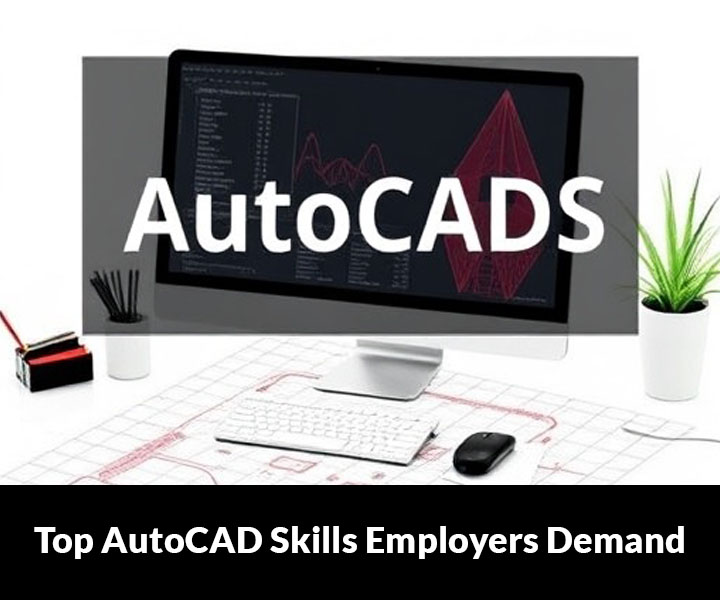
1 thought on “Top AutoCAD Skills Employers Demand in 2025”
Pingback: Best Online Courses to Learn AutoCAD in 2025 - PinCad