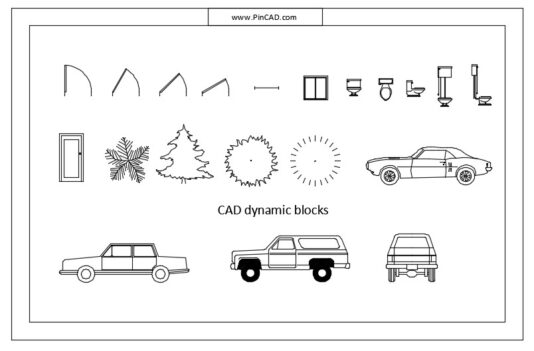CAD Dynamic Block – Smarter, Faster, More Flexible Design
CAD Dynamic Block is a game-changer for AutoCAD users looking to simplify repetitive tasks and speed up drafting work. Unlike traditional blocks, dynamic blocks in AutoCAD come with built-in intelligence—allowing you to stretch, rotate, flip, or change visibility states without needing multiple block versions. This means fewer files to manage and more control inside your drawings.
Perfect for professionals who demand both precision and efficiency, this dynamic blocks AutoCAD download is ideal for streamlining everything from door and window schedules to modular furniture or electrical symbols. If you’re tired of redrawing similar items over and over, dynamic blocks are your new best friend.
Whether you’re working on architecture, interiors, civil layouts, or mechanical design, using smart blocks reduces errors, enhances design accuracy, and makes your drafting process cleaner and more professional. This free CAD Dynamic Block is a ready-to-use solution designed to save time and boost productivity.
What You’ll Get
-
One or more dynamic DWG blocks with parameters like stretch, flip, and visibility
-
Fully compatible with AutoCAD and other CAD platforms that support dynamic features
-
Cleanly layered and ready for immediate use
-
Lightweight and easy to modify
-
100% free download, no strings attached
Who Can Benefit
-
Architects optimizing layouts with adjustable doors, windows, or furnishings
-
Interior designers who frequently reuse similar blocks across multiple plans
-
Students learning about efficient drawing methods in AutoCAD
-
Draftsmen and CAD professionals aiming to reduce file clutter and increase accuracy
Why Choose This DWG Block
Using dynamic blocks in AutoCAD allows you to do more with less. Instead of maintaining dozens of separate blocks, a single dynamic block can adapt to your needs—minimizing confusion and speeding up your workflow. These blocks are perfect for fast-paced environments where every click counts. Plus, they work seamlessly with standard blocks like our CAD Blocks Vehicles, so you can build complete projects without switching between different block styles.
Once y#ou try dynamic blocks, you’ll never want to go back to static ones again.
Download this CAD Dynamic Block today and start designing smarter—not harder.
❓FAQs
Q: Do I need AutoCAD to use dynamic blocks?
Yes, dynamic block features are best used in AutoCAD or compatible software that supports dynamic parameters.
Q: Can I edit the parameters in these blocks?
Absolutely! You can customize stretch points, visibility states, and more to suit your specific design needs.